This Itechguide reviews the 5 best workout apps for men. The best is reviewed last – starting with the 5th on top of the list.
7 Minute Workout App – Lose Weight in 30 Days!

Beginning at no 5 in my review of the best workout apps for men is “7 Minute Workout App”.
This app has loads of cool features but one of the outstanding of them is its daily 7 minutes workout training. The training is designed to last for 30 days. This allows you to focus and easily follow through with the training.
The workout app also features multiple workout styles. The workouts are targeted at improving your abs, legs, arms, 6pack, weight loss, and more. More importantly, the workouts are designed to keep you fit and in great shape.
There is one more feature I think will be of interest – its customization settings. The app allows you to customize your own workout routine. With this feature, you can choose the workout you like to engage in at a particular time.
“7 Minute Workout App – Lose Weight in 30 Days!” offers free installation but contains ads. It has a 4.8 rating on Google Playstore. The app is also available on the App Store – with a 4.8 rating.
adidas Training by Runtastic – Fitness Workouts

Coming 4th in my review of the best workout apps for men is “adidas Training by Runtastic – Fitness Workouts”.
The first most amazing feature of this app is its library of training videos. The app offers more than 180 HD workout videos with instruction and demos from a fitness trainer.
Another notable feature of this app is that you can personalize your workout. The app offers different training plans to build muscles or lose weight. You can choose a plan that satisfy your needs.
The final feature that makes this app unique is its adaptability features. You can use the app on your tablet or Chromecast. You can also use the app on Wear OS devices – android smartwatch.
Furthermore, to use the app on your smartwatch, you must have it installed on your smartphone. This will make it easy to access and navigate the app.
“adidas Training by Runtastic – Fitness Workouts” is free to install but offers in-app purchases. It has a 4.8 rating on Google Play and a 4.7 rating on the App Store.
Fitness & Bodybuilding
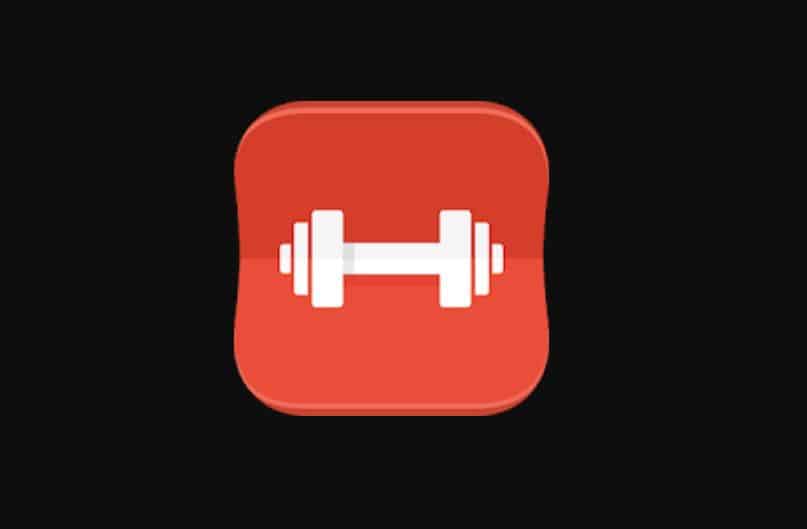
Taking the 3rd spot in my review of the best workout apps for men is “Fitness & Bodybuilding”.
This fitness app offers self customization. With this feature, you can create your own workout plan for bodybuilding or fitness exercises. You can also track and save your daily exercise to monitor your progress.
It also offers pictures and text guidelines for each exercise. This will help you to perform the workout correctly without mistakes. The pictures also show the parts of your body each exercise targets.
Finally, this app allows you to use a calendar to mark out your workout days. You can also save your previous exercises.
In addition, the app offers a timer feature. With this feature, you can set the time to complete each exercise.
“Fitness & Bodybuilding” is free to install but contains ads and offers in-app purchases. It has a 4.8 rating on Playstore and on the App Store.
Arm Workout – Biceps Exercise

“Arm Workout – Biceps Exercise” is no 2 in my review of the best workout apps for men.
This workout app has some cool features. Firstly, it is totally designed to develop arm muscles. The workouts are also impressive and effective. If followed thoroughly, you will see significant results in no time.
Secondly, the app offers animation and video guides for demonstration. The animation illustrates clearly how each workout should be done.
Finally, the app offers coaching tips. These guide you on how to do the workout without having injuries. The app also offers diet tips. The tips will help you to maintain your shape and stay healthy.
“Arm Workout – Biceps Exercise” offers free installation but contains ads. It has a 4.8 rating on Google Play. A similar app is also available on the App Store with a 5.0 rating. The iOS app is from another developer.
Home Workout – No Equipment
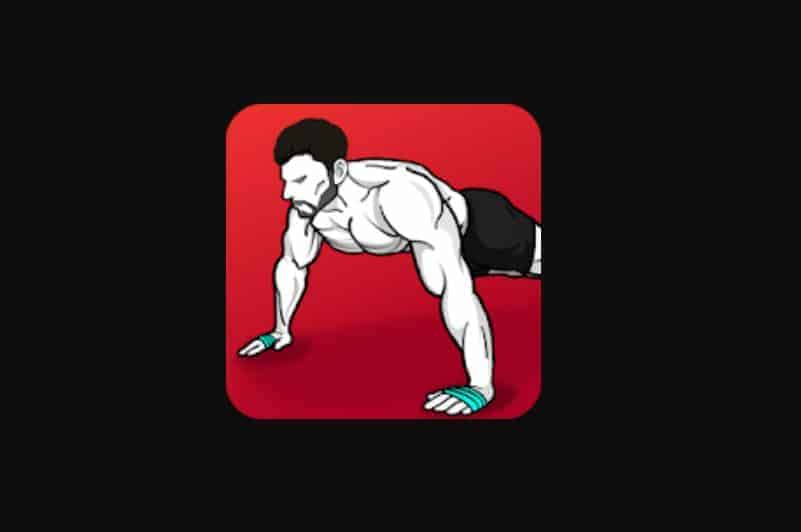
Wrapping up my review of best workout apps for men, at no 1 is “Home Workout – No Equipment”.
This app has a lot of great features. The first feature the app offers is its daily workout routines. The routines are well designed to build your muscles and keep you fit.
It also features different kinds of exercises. This includes situps, tricep dips, plank, crunch, push-ups, squats and many more. Without using any equipment, these exercises will improve muscles and keep you in great shape.
Finally, the app offers self customization features. You can set the time to do a workout and set a reminder as well. The app can also track and record your training progress.
“Home Workout – No Equipment” is free to install but contains ads and offers in-app purchases. It has a 4.8 rating on Google Play. The app is also available on the App Store with a 4.9 rating but from another developer.
I hope you found this article helpful. If you did, click on “Yes” beside the “Was this page helpful” question below.
You may also express your thoughts and opinions by using the “Leave a Comment” form at the bottom of this page.
Finally, to read more app reviews, visit our Apps & Software review page.



