This Itechguide reviews the 5 best galaxy watch apps. The best app is reviewed last – starting with the 5th on top of the list.
Facer

Starting my review of best galaxy watch apps, at no 5 is “Facer”.
The first most tantalizing feature of this app is its library of watch face themes. It offers more than 10 thousand unique watch faces. The designs are rich, cool, and stylish.
Another key feature of this app is its compatibility with multiple devices. It works with all Samsung watches and lastest android wear devices. It is compatible with Samsung gear watch, Tag Heuer Smartwatch, Huawei Android watch, Sony Smartwatch 3, and more.
The final feature of this app worthy of note is its creator tool. With this, you can create your own watch face. You can use your desired image with animated designs, custom fonts and many more.
“Facer” is free to install but contains ads and offers in-app purchases. To download this app, visit Google Play or the Galaxy Store.
SmartThings
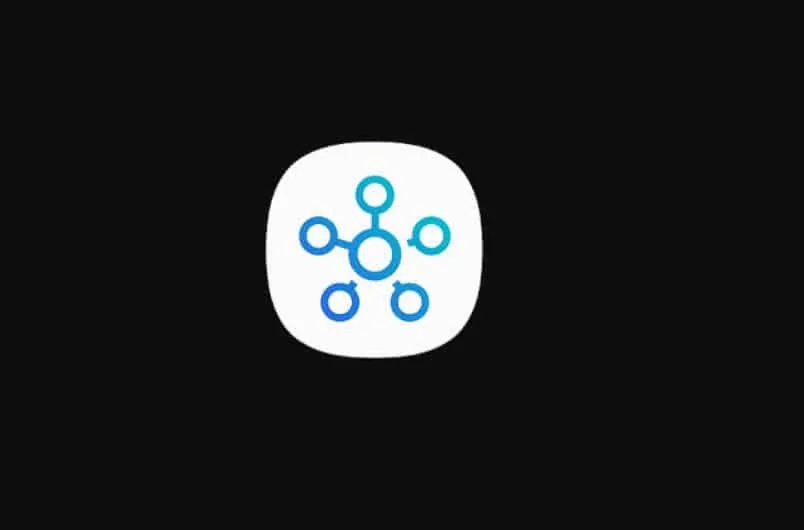
Taking the 4th spot in my review of the best galaxy watch apps is “SmartThings”.
This app offers a smart controller function. No matter your location, you can use the app to control your smart home devices. Once the devices are registered on the app, you can easily control them when you are connected to the internet.
It also features some great configuration settings. You can set the time for each appliance to begin operation and time to stop. It is really awesome to be able to control your smart home devices right from your watch.
Finally, the app offers notifications. This app notifies you of the status of your smart devices. This will help you to know which is working, faulty, or on standby.
“SmartThings” offers free installation. To download this app, visit Google Play or the Galaxy Store.
Camera One for Samsung Watch

Coming 3rd in my review of the best galaxy watch apps is “Camera One for Samsung Watch”
The app has a lot of cool features. The first feature that caught my attention is its fast accessibility. It allows users to quickly access their phone’s camera to take a picture or record a video. You can easily control your phone camera from a distance.
It also offers multiple settings. You can zoom, flash, set exposure, resize the photo and videos. You can also access the rear and front camera from your watch.
Finally, the app offers a power-saving mode. You can set the phone to sleep when you are not ready to use the camera. The app is surely one of the best galaxy watch apps.
“Camera One for Samsung Watch” is free to install but offers in-app purchases. It is available on Google Play.
Run with Map My Run

“Run with Map My Run” is no 2 in my review of the best galaxy watch apps.
This workout app has some impressive features. Firstly, it offers more than 600 workout activities. The activities include walking, cycling, yoga, and more. It also offers real-time coaching with audio progress updates.
Secondly, the app offers a run coach. This encourages you to reach your target and achieve the goals you set for yourself.
Finally, this app offers GPS tracking. It works well on a smartwatch to map your run workout route. It also tracks your pace, elevation, speed, duration, and distance.
“Run with Map My Run” is free to install but contains ads and offers in-app purchases. To download this app, visit Google Play or Galaxy Store.
Spotify: Listen to new music, podcasts, and songs

Finally, at no 1 in my review of the best galaxy watch apps is “Spotify”.
Spotify has loads of fantastic features. It offers a library of more than 35 million music. You can listen to the latest songs from your favorite artist for free.
The app also offers cross-platform usage. You can listen to music on your mobile, smartwatch, tablet, PC, and more. This makes the Spotify app a great app for galaxy watch.
Finally, the app allows you to create your own playlist and share it with friends. Spotify has a huge library of music. It also offers millions of podcasts.
“Spotify” offers free installation. It is available for download on Google Play.
I hope you found this article helpful. If you did, click on “Yes” beside the “Was this page helpful” question below.
You may also express your thoughts and opinions by using the “Leave a Comment” form at the bottom of this page.
Finally, to read more app reviews visit our Apps & Software review page.



