This Itechguide reviews the 5 best android file manager Apps. The best app is reviewed last – starting with the 5th on top of the list.
ASUS File Manager

Starting my review of the best android file manager, at no 5 is “ASUS File manager”.
This android app has a lot of fine features. The first feature that caught my attention is the recycle bin tool. This helps you to quickly restore your deleted files if you ever need to.
It also offers a storage analyzer. This gives details of the amount of space and data consumed by each file. Hence, making it easy to know which files to delete to free up space on your phone.
Finally, the app offers cloud storage to free up space on your phone. You can save and manage files on the cloud – supports ASUS Web Storage, Google Drive, Microsoft OneDrive and Dropbox.
“ASUS File manager” is one of the best android file manager apps. It has a rating of 4.4 on the Google Play Store.
File Commander

“File Commander” is no 4 in my review of the best android file manager Apps.
This app has some cool features. Firstly, it offers PC File Transfer. This allows you to transfer and manage files from your phone and PC.
Secondly, this app offers free cloud storage of 5GB. You can easily save your files on the cloud at no additional cost. However, the premium version offers 50GB of cloud storage – this comes at a cost.
Finally, this app offers vault lock – with this, you can keep some sensitive files hidden. This gives you protection and security over your files.
Furthermore, the app offers a recycle bin. This allows you to easily restore deleted files or permanently delete them.
“File Commander” is one of the best android file manager Apps. It has a Ratings of 4.4 on the Google play store.
File Manager by ASTRO

Taking the 3rd spot in my review of the best android file manager is “File Manager by Astro”
This android app offers file compression. With this feature, you can convert files to ZIP and RAR formats – creating more space on your phone. This also makes the compressed files easy to transfer.
It also has a cloud manager – this helps you to manage and back up your files to supported cloud platforms. This frees up space on your phone and boosts performance.
Finally, this app caps it up with the file extraction – It has an inbuilt ZIP and RAR file extractor. With these two features, you can decompress and compress files. You can also open ZIP and RAR files.
“File Manager by Astro” is one of the best android file manager apps with a 4.5 rating on Google Play.
Files by Google
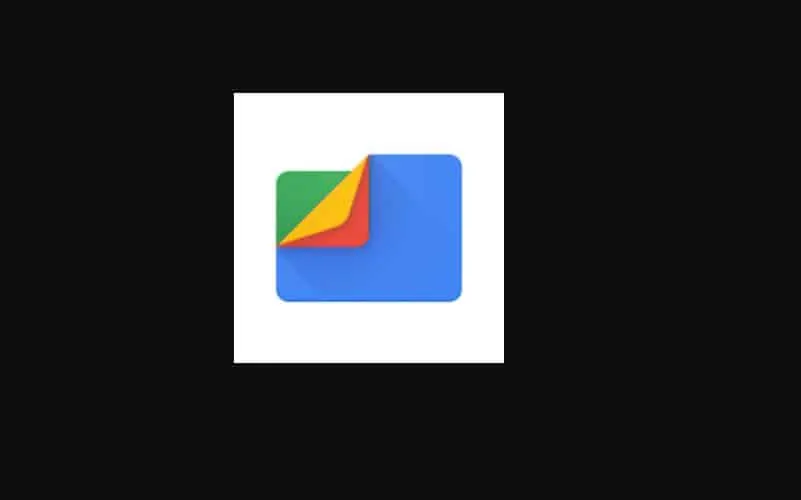
Coming 2nd in my review of the best android file manager Apps is “Files by Google”
The first most exciting feature of this app is the cleaner function. In few easy steps you can quickly free up space from your phone. The app helps you to clear junks, delete duplicate files, unused apps, old photos and more.
Next very noticeable and important feature of this app is its file sharing feature. This feature allows you to share files with friends who also have the app. I think this is a very helpful feature!
The final feature that makes this app unique is its ability to backup to cloud storage. With this feature, you can safely keep your favorite files in Google Drive or other cloud platforms. This creates more spaces on your phone.
“Files by Google” has a lot to offer you – it is developed to boost your phone performance. It has a rating of 4.7 on the Play store.
MI File Manager

At no 1 in my review of best android file manager Apps is “Mi File Manager”
This android app has loads of amazing features. Firstly, the app supports multiple languages – Chinese, English, Español, Português, Bahasa Indonesia, Bengali, and more.
Secondly, the app features file compression and decompression – you can decompress or compress a zipped file or folder. This makes it easy to move it at once.
Finally, the app supports multiple file-formats – this includes music, videos, documents, Apks, images and zip files.
In addition, this mobile app features Mi Drop. This allows you to share files with friends near you without internet connection.
“Mi File Manager” is arguably one of the best android file manager apps on the Google play store. It has an impressive 4.9 rating.
I hope you found this Itechguide review helpful. If you did, click on “Yes” beside the “Was this page helpful” question below.
You may also express your thoughts and opinions by using the “Leave a Comment” form at the bottom of this page.
Finally, to read more app reviews, visit our Apps & Software review page.



