This Itechguide reviews the 5 best android apps for Chromebook. The best app is reviewed last – starting with the 5th on top of the list.
Quik – Free Video Editor

Beginning at no 5 in my review of the best android apps for Chromebook is “Quik”.
The first most amazing attribute of this app is its beautiful designing features. The app allows you to creatively add amazing transitions, effects to your photos and video clips. You can also customize with text, emojis, and more.
Next feature of this app is its editing tools. With these, you can trim, reorder, add stickers, cut your videos. You can also reduce, speed up, and change the appearance of your video.
Finally, the app allows you to add soundtracks to your videos. You can choose from over 100 free songs or pick from your music collection.
“Quik” is one of the best android apps for Chromebook. It has 4.7 ratings on Google Play.
Wunderlist

Taking the 4th spot in my review of the best news apps is “Wunderlist”.
The app offers some great features. Firstly, it allows you to create a to-do list where you can attach a photo, presentation, PDF and more. You can access this list from your phone, tablet, and computer.
It also allows you to share your to-do lists with colleagues, friends, and family. You can also discuss and delegate work on the lists to your friends or colleagues.
Finally, this app helps you to optimize your works and projects. It allows you to separate and organize works or projects in folders. Furthermore, the app lets you plan your day and set reminders for important meetings or special days.
“Wunderlist” has a 4.7 rating on Google Play and offers in-app purchases.

Coming 3rd in my review of the best android apps for Chromebook is “Reddit”.
This app has a lot of fantastic features. It offers more than 100,000 active communities of people all over the world. This gives you access to the most recent trends, breaking news, entertainment news, and more.
It also offers vast discussions on various topics. You can also join some community group chats where you can gain amazing insight and knowledge.
Finally, the app allows you to share your passion. If you love entertainment, tech, or games, you can share your views about these topics. This links you to people of like minds in your area of interest.
“Reddit” offers free installation but contains ads and in-app purchases. It has a 4.7 rating on Google Playstore.
Xodo PDF Reader & Editor
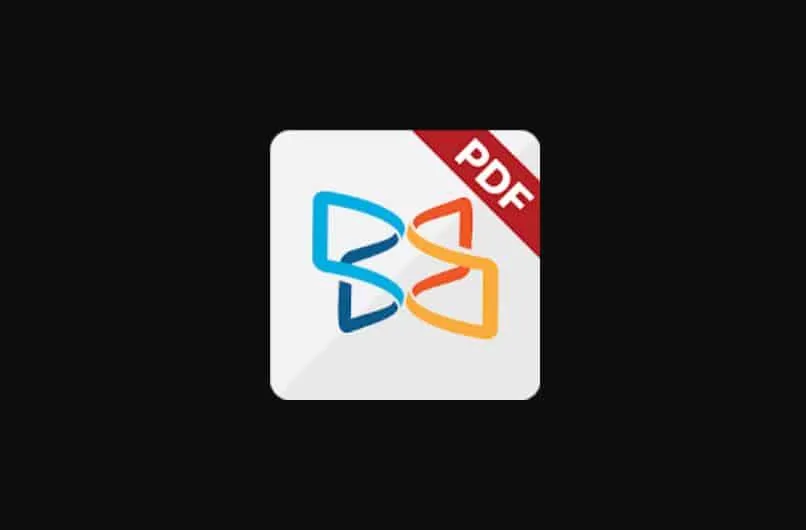
At no 2 in my review of the best android apps for Chromebook is “Xodo PDF Reader”.
This app has loads of exciting features. It does not only allow you to open PDF files but you can open Microsoft Word, excel and Powerpoint files as well! You can also save these files as PDF files.
This PDF reader app comes with editing tools. With these tools, you can draw, type, highlight, add arrows or circles and more on PDFs. It also allows you to split PDF files.
There is one more feature the app offers – you can create and convert PDFs. The app allows you to create PDFs using images. If you have the app on your phone, you can use your phone camera to scan images and convert them to PDF.
In addition, the app can rename, move, delete or copy docs and folders. You can also sync your files to cloud storage platforms – Dropbox and Google Drive.
“Xodo” is one of the best android apps for Chromebook. It has a 4.8 rating on Google Play.
Canva
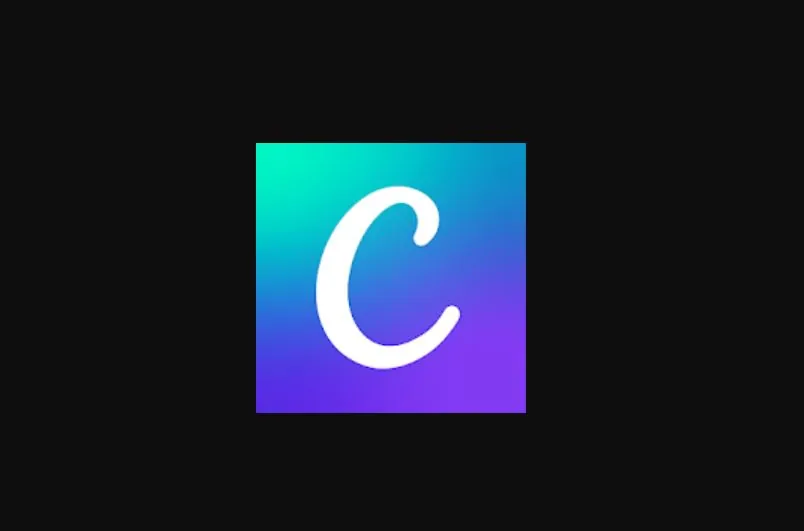
“Canva” is no 1 in my review of the best android apps for Chromebook.
This app has some cool features. Firstly, it offers simplified design and editing tools. You can create amazing designs – birthday cards, new year greetings and more with photos and videos.
Moreover, the app offers a versatile graphic design. It allows you to create logos, posters, video collages and more. It is a great app to have on your Chromebook.
Finally, this app offers you thousands of design templates. You can get these templates once you search for what you need – sale flyers, collages and more.
Furthermore, you can use the app to create business cards, invitation cards or online invitations.
“Canva” is one of the best android apps for Chromebook. It has a 4.7 rating on Google Play and offers in-app purchases.
I hope you found this article helpful. If you did, click on “Yes” beside the “Was this page helpful” question below.
You may also express your thoughts and opinions by using the “Leave a Comment” form at the bottom of this page.
Finally, to read more app reviews, visit our Apps & Software review page.



