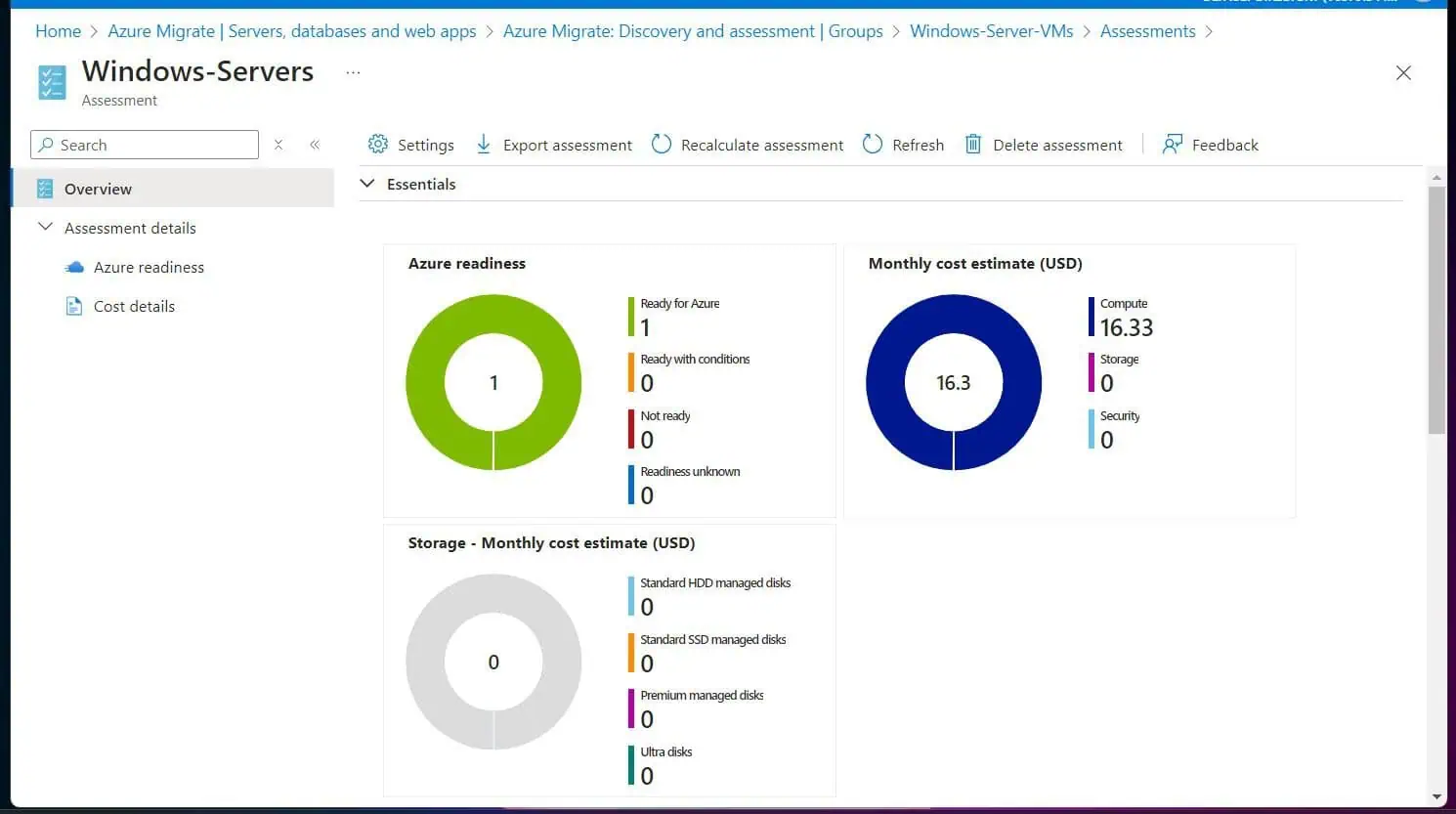Curious why your PS4 won’t turn on? This article provides detailed information to potentially fix the issue.
I will start this article by discussing several common reasons your PlayStation 4 console might not start up. Then, we will explore various tips and troubleshooting strategies to fix the problem.
Lastly, our FAQ section will address some of the questions people mostly ask relating to this article’s topic.
Reasons Your PlayStation 4 Doesn’t Start Up

There can be several reasons your PS4 might not power up. Here are some common causes of this problem.
1. Power Issues
One common reason for the PlayStation 4 not starting is related to power issues. If the power cable is not connected correctly to the console or the power outlet, the PS4 won’t receive the necessary electrical current to start.
This can sometimes happen if the cable is loosely inserted or if the outlet isn’t providing power. Moreover, if the power strip or cable is faulty, it may cause the console not to boot.
A power surge or a blown fuse in your home’s electrical system could also disrupt the power supply to the console.
2. Hardware Problems
Hardware problems encompass a wide range of potential issues. Faulty components within the PS4, such as a malfunctioning power supply unit (PSU) or a failing hard drive, can prevent the system from starting up.
In case you don’t know, the PSU is responsible for delivering power to various components in the PlayStation 4 console. Therefore, if it’s not functioning properly, it can lead to a complete failure to boot.
Similarly, if the hard drive has bad sectors or is otherwise damaged, it can hinder the booting process.
3. Software Issue
Software issues can indeed lead to your PlayStation 4 failing to turn on. The system’s ability to start up relies on a complex interplay of software and hardware components working harmoniously.
Thus, when software problems occur, they can disrupt this delicate balance and prevent the system from booting up successfully. Moreover, software issues can take various forms, like corrupted system files, failed updates, or conflicts between applications.
For example, if a critical system file becomes corrupted, the console may struggle to initialize the necessary processes for startup. Similarly, a failed update or interrupted update process can leave the system unstable, causing it to freeze during the boot sequence.
4. Overheating
Overheating is a concern for electronic devices, including gaming consoles. If the internal temperature of the PS4 rises to a critical level, the system might refuse to start after an unexpected shutdown.
The system does that as a protective measure to prevent damage. To give more detail, over time, dust, debris, insects, and other invaders can accumulate inside the console.
This can block airflow and cause the console to heat up more than usual. Due to this, the thermal sensors can be triggered to shut down the system to avoid potential harm.
Hence, when you immediately try to turn on the console without properly cooling down, it might refuse to power up.
5. Display Issues
Problems related to the display can also prevent the PlayStation 4 from starting up. If the HDMI cable is damaged or not connected properly, the console’s video output won’t be transmitted to the display.
Additionally, compatibility issues between the PS4’s video output settings can lead to a blank screen or distorted visuals.
How To Fix PS4 That Refuses To Boot Up

It can be quite frustrating when you’re trying to have a good time playing video games, but your PlayStation 4 refuses to turn on. Fortunately, this section provides several tips to troubleshoot and potentially fix the issue.
1. Check The Power Cable And Outlet
Double-check that the power cable is securely plugged into the back of the PS4 and the power outlet. Sometimes, cables can become loose over time.
Moreover, if you’re using a power strip or surge protector, ensure it’s functioning correctly by plugging in another device. If the console still doesn’t power on, try using a different power outlet and cable if it is faulty.
In case you’re wondering, similar to the Xbox One S, the PlayStation 4 uses a standard IEC C7 power cable. This cable can be found at most electronics stores.
2. Perform A Hard Reset
A hard reset can help resolve minor glitches that might prevent your PS4 from turning on. To do this, unplug the power cable from the back of the console and disconnect it from the power outlet.
Then, wait for around 10 minutes to ensure any residual power dissipates. Afterward, reconnect the power cable and try turning on the PlayStation 4.
This action essentially resets the internal power circuits and can sometimes solve power-related issues.
3. Boot In Safe Mode
Booting your PlayStation 4 in safe mode can help diagnose and potentially fix software-related issues. It enables the console to start with only the most basic functions active.
Hence, it is sometimes possible to boot in safe mode even when the console won’t start up normally. To enter safe mode, turn off the PlayStation 4 gaming console completely.
Then, press and hold the power button. You’ll hear the initial beep when you press it, and after about 10 seconds, you’ll hear a second beep.
Release the power button after the second beep. You’ll now see a menu on your screen that allows you to perform various actions, including updating the system software – you can try updating the system software via safe mode.
4. Check For Overheating
Modern electronics, including gaming consoles like the PS4, come with thermal protection mechanisms. If the internal temperature exceeds a certain threshold, the console will shut down to prevent components from getting damaged.
This can result in the console refusing to turn on until it cools down sufficiently. So, ensure that your console’s vents and cooling system are free from dust and debris.
You can also use compressed air or a soft brush to gently remove any buildup. Proper airflow is crucial for keeping the system cool.
Besides, the PlayStation 4 consoles generate a significant amount of heat during operation, especially when running graphics-intensive games. Therefore, make sure your PS4 is placed in a well-ventilated area.
5. Contact Sony Support
If you’ve exhausted all the above steps and your console still won’t turn on, it’s recommended to contact Sony’s customer support. Your console might be damaged internally or have hardware issues.
If that’s the case, it’s best you have a technician fix it. Sony has trained technicians who can provide more personalized assistance based on your specific situation.
They might guide you through additional troubleshooting steps or recommend sending the console in for repair. Besides, dismantling your PlayStation 4 in pursuit of fixing it yourself may void your warranty.
So, if your console is still under warranty, it is only ideal to contact Sony support.
Frequently Asked Questions

There can be several common reasons your PlayStation 4 console might not power up all of a sudden. These include overheating, power issues, and hardware problems.
Yes, Sony Interactive Entertainment developed the PlayStation 4 gaming console.
To force reset your PlayStation 4 console, unplug the power cable from the back of the console and disconnect it from the power outlet. Then, wait for around 10 minutes to ensure any residual power dissipates.
Afterward, reconnect the power cable and try turning on the PlayStation 4.
This action resets the internal power circuits and can sometimes solve power-related issues.
Sony released the PlayStation 4 on the 15th of November 2013 in North America, as the successor to the PlayStation 3. However, it was released on the 29th of November 2013, in Europe, South America, and Australia.
Meanwhile, in Japan, Sony launched the console on the 22nd of February 2014.
The lifespan of a PlayStation 4 can vary depending on several factors, including usage patterns, maintenance, and manufacturing quality. However, the console should last for about 5 years on average.
My Final Thoughts
The issue of a PlayStation 4 not turning on can be attributed to a combination of hardware and software factors. Troubleshooting this problem involves a systematic approach to identify and address potential causes.
In any case, patience and a methodical approach are key when dealing with a PS4 that won’t turn on. While frustrating, remember you can resolve many issues with careful attention to detail and following the appropriate troubleshooting steps.
It’s also important to stay aware of your console’s warranty status and the availability of professional support. By considering all these aspects and taking the necessary actions, you can increase your chances of successfully diagnosing and resolving the issue.
Hence, you can get your PlayStation 4 console up and running again and enjoy playing your favorite video games.
I hope you found this article valuable. If you did, we would greatly appreciate it if you could share your feedback on our community platform at [discourse_topic_url].
If you also have any questions related to this topic, feel free to ask them on [discourse_topic_url]. Our committed team and fellow community members are available to quickly address your inquiries.
For more articles on similar topics, you can explore our Technology Explained page.