Walmart Baby Registry gives expectant mothers a place to create a list of items they need for their baby. Friends and family can then gift items in your baby registry to you.
This guide contains everything you need to know about Walmart Baby Registry.
How Does Walmart Baby Registry Work?
Below are the high-level steps that describes how Walmart Baby Registry works:
- Create a Baby Registry with Walmart.
- Edit your Baby Registry (add or remove items)
- Share Your Baby Registry
- Friends and Family will search for, locate your registry and gift items to you. You could also purchase items in your registry yourself.
How to Create a Baby Registry at Walmart
To create a Walmart Baby Registry, follow the steps below:
- Open Baby Registry page. As at the time of writing this guide, the page looked like the image shown below.
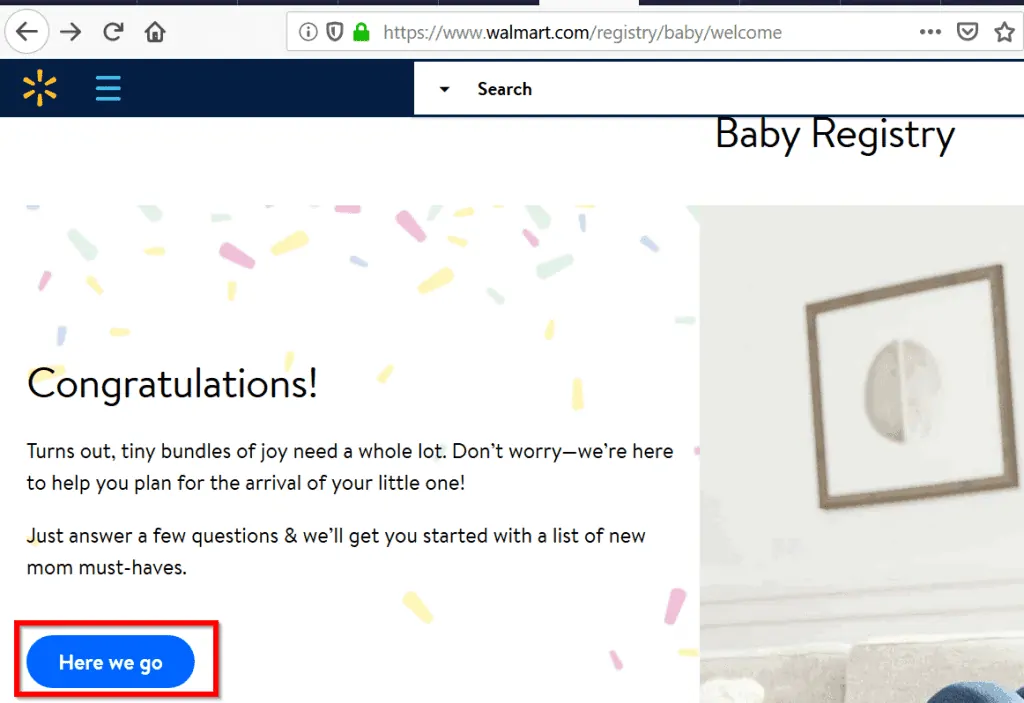
- To begin creating your Walmart baby registry, click Here we go. The login page below loads. If you have an existing Walmart account, login with it. Alternatively, you could create a new account.
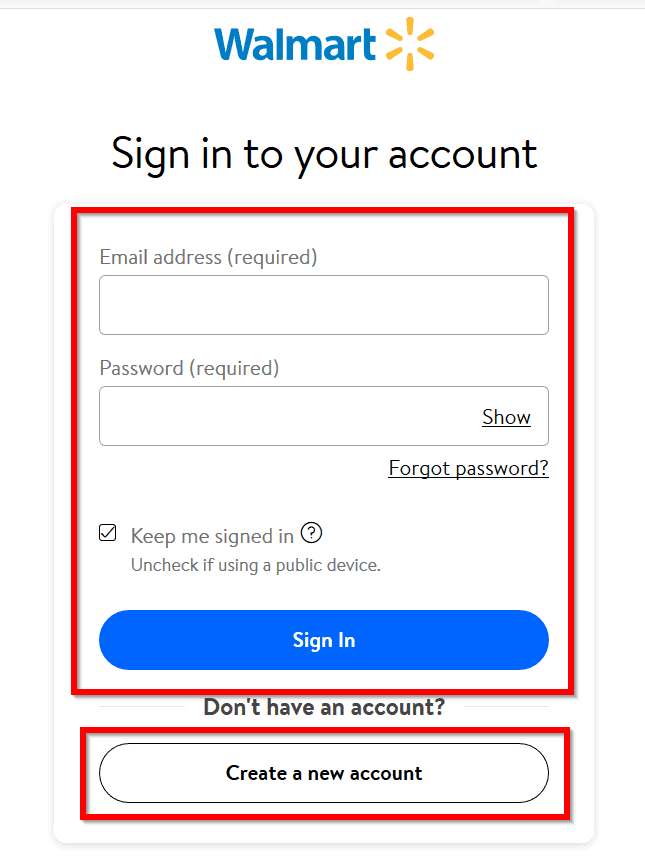
- Once you sign in, the pop up below will show up. Enter your expected date of delivery (EDD) in the Arrival Date box. Then click Select date.
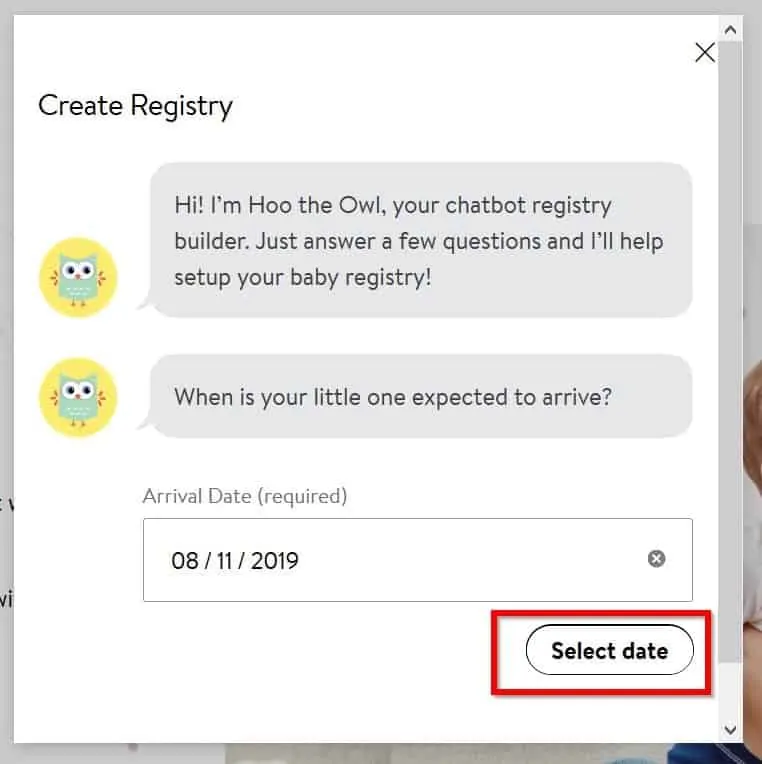
- When you click Select date, the page will scroll automatically. If you know your baby’s sex, select it. Or simply click Surprise.
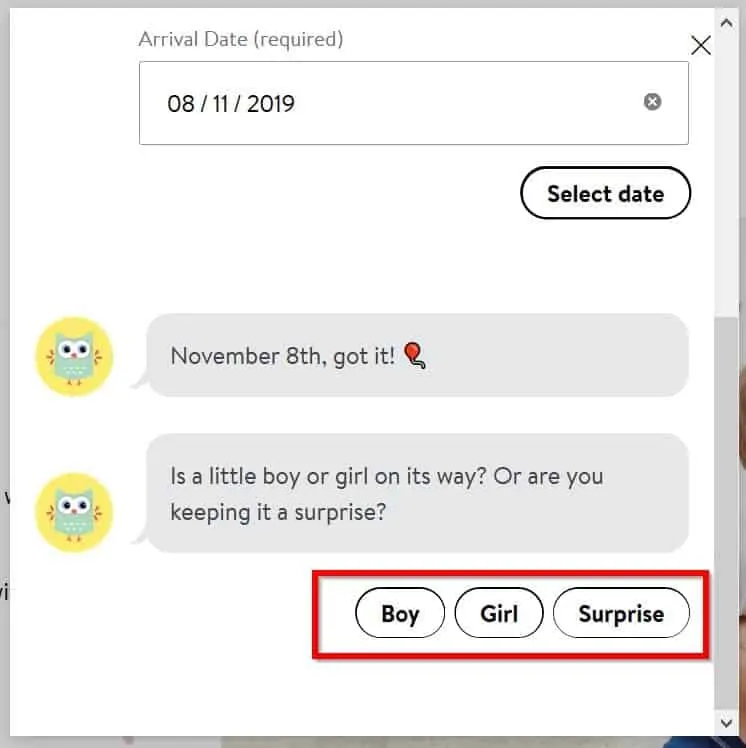
- Next, select your preferred nursery style.
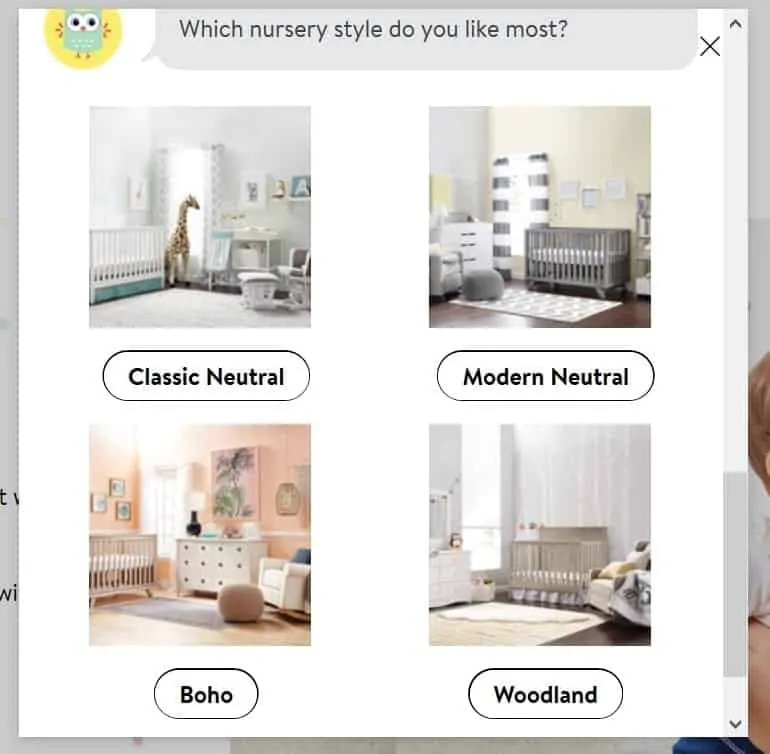
- Then from the Choose State drop-down, select your state and click Select state.
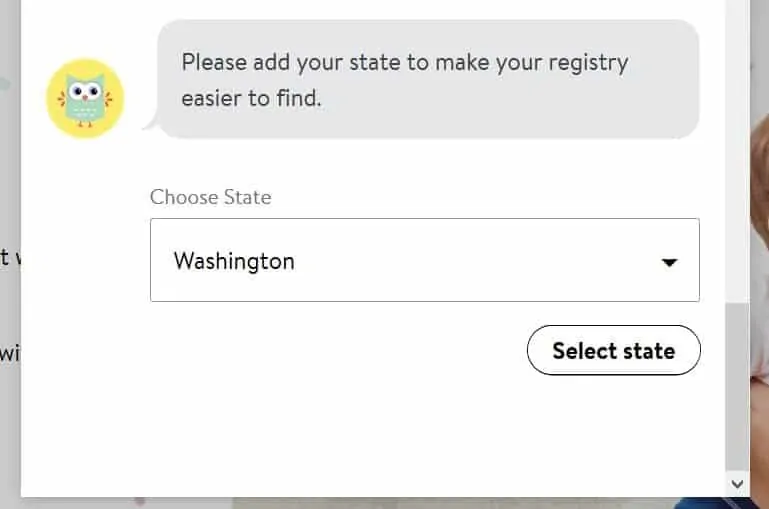
- Your Walmart Baby Registry is created!
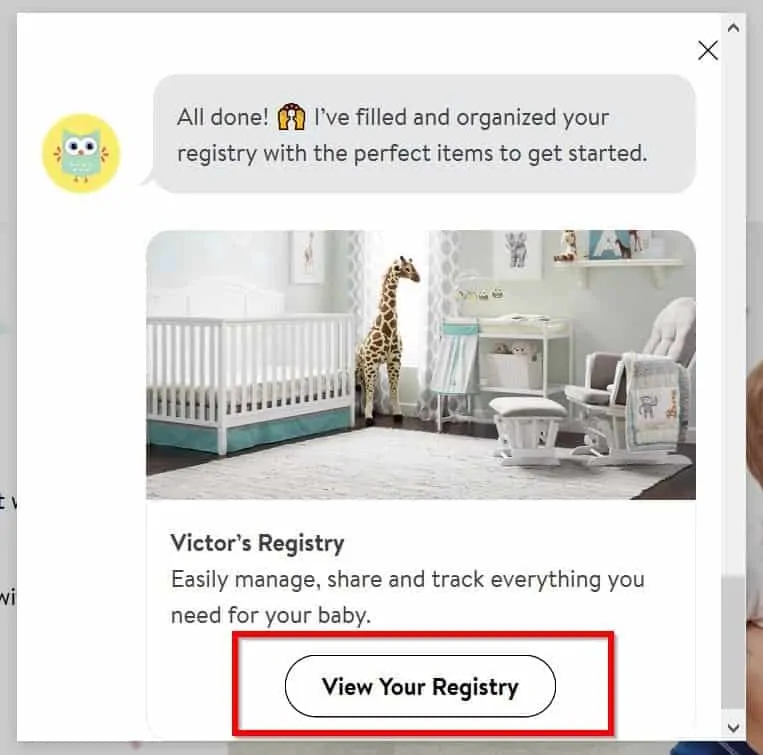
How to Remove Items from the Walmart Baby Registry
With your baby registry created, your next task is to remove items added to your registry list that you do not need. This is important as Walmart automatically adds items they think you need. In the next section, I will show you how to add new items to your registry list.
Your registry is automatically populated with items you will most likely need. But you can edit it – add or remove items.
Here are the steps to remove unwanted items from your baby registry:
- From the previous image, click View Your Registry.
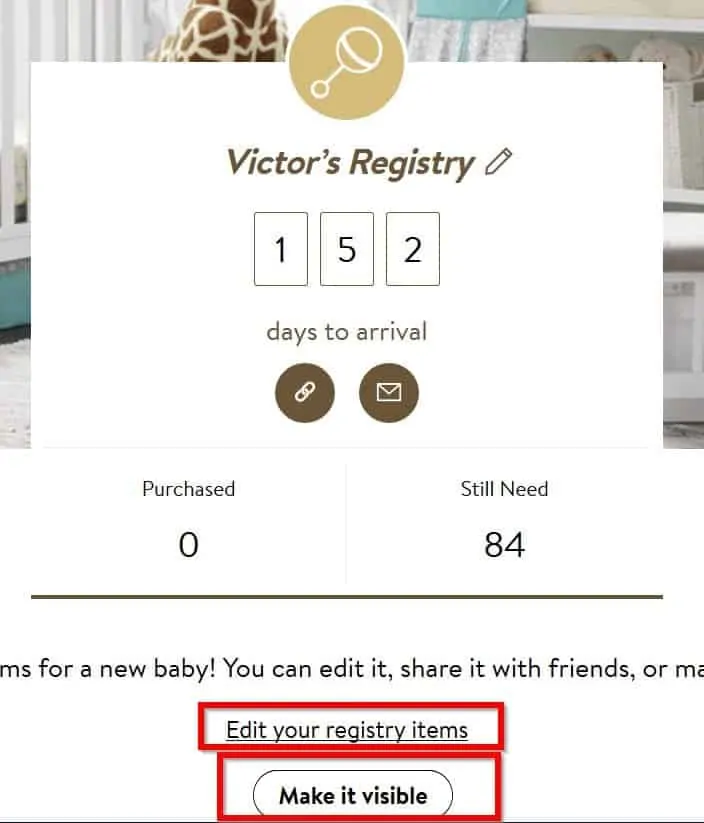
When you open your registry, it will display how many days you have to your EDD. It will also show how many items you have purchased (from the pre-added items in your registry.
To edit (remove) items from your baby registry:
- Click Edit your registry items. The page will open the items in your registry for editing.
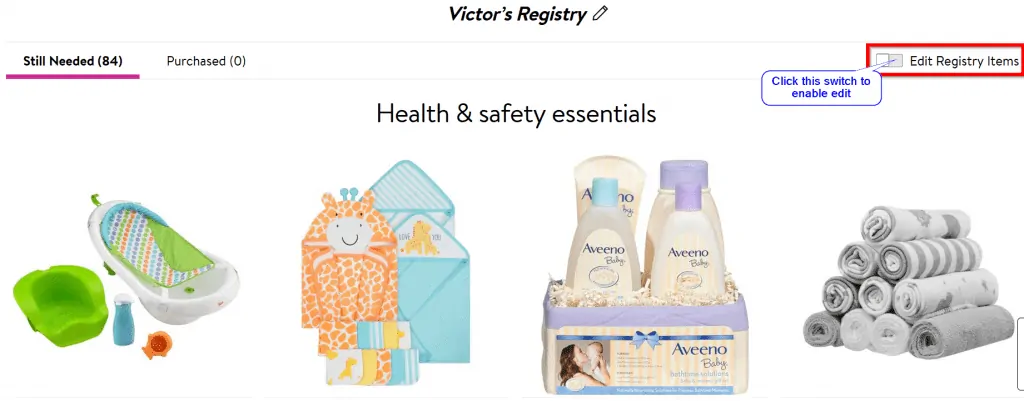
- When you click the Edit your registry items, you can remove items.

- To see the option to remove items, scroll down a bit. Then below each item you wish to remove from your baby registry, click Remove. Then click Remove again to confirm you actually wish to remove the item from your baby registry.
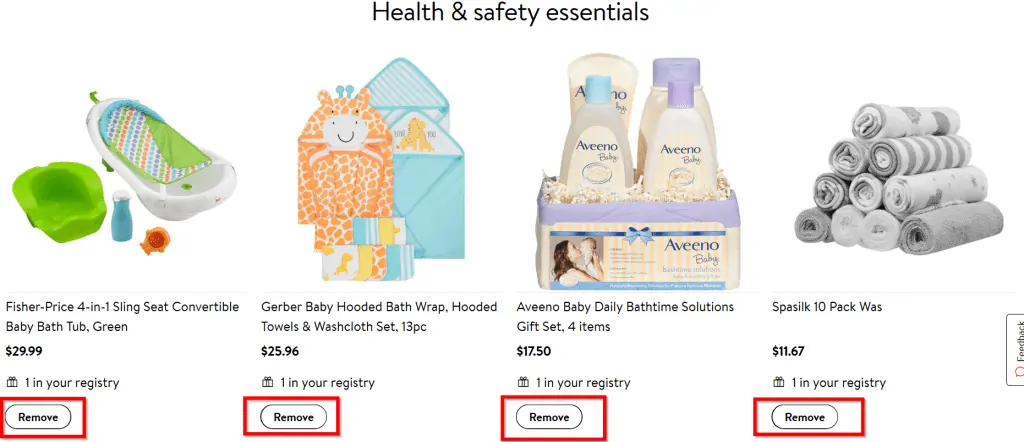
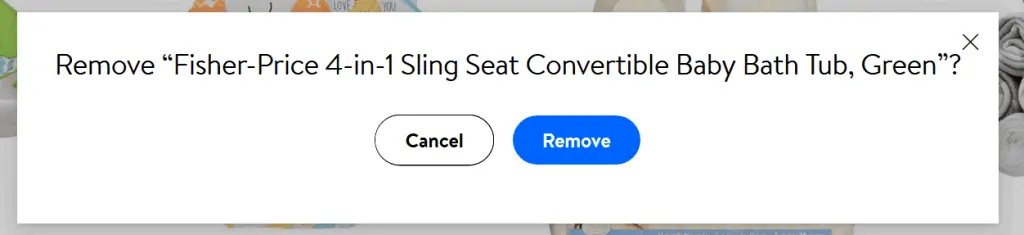
- When I confirmed removal, I received the error message below. If you receive this error message, click Sign in & come back!
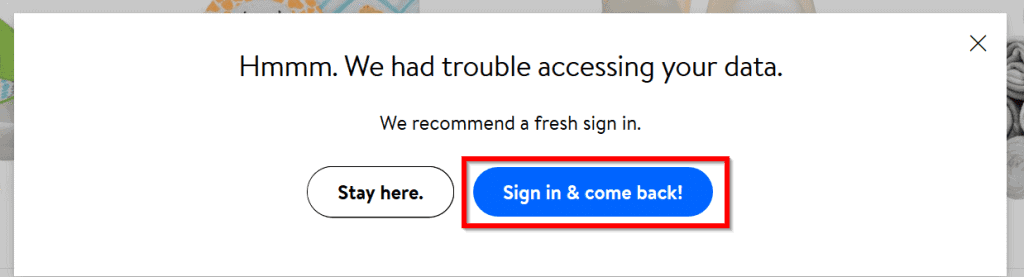
- Then click the Edit your registry items button again and remove the item you wish to remove. When I did this I was able to remove the item.
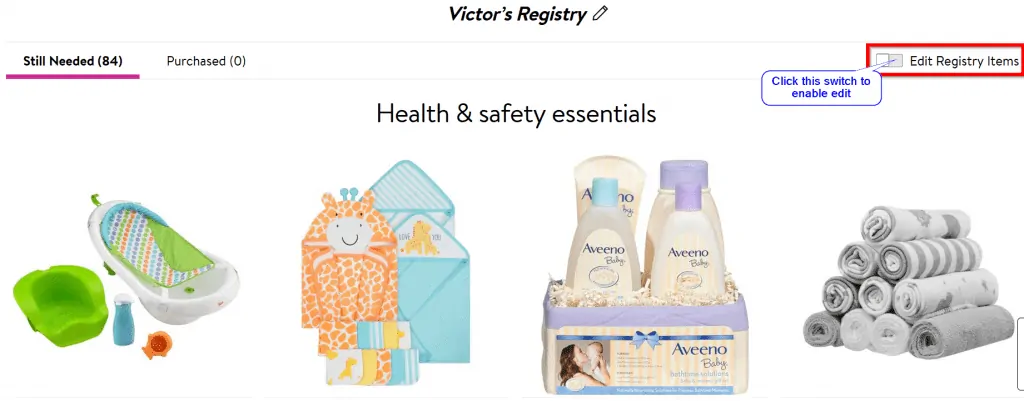
How to Add Items to Your Walmart Baby Registry
Once you have removed unwanted items from your Walmart Baby Registry, you may want to add other items you need.
To add new items to your baby registry, follow the steps below:
- On your browser open the Baby Registry link by clicking link (only top right portion of the page is shown in the image below)
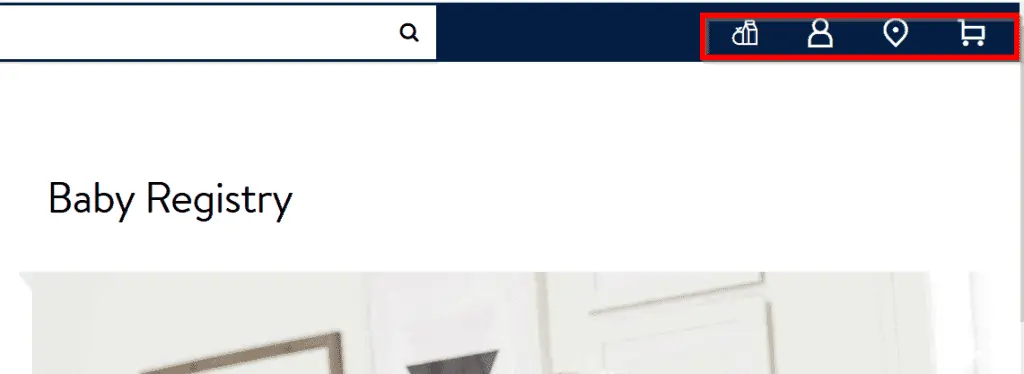
- On the top top right of the page, hover over the human image, then click Account. The Account page will show (see the second image below). Click Sign In.
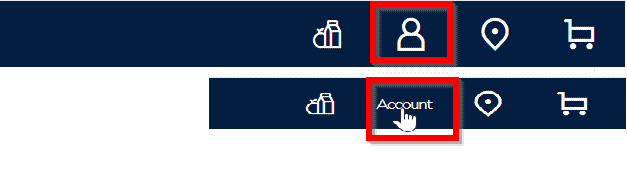
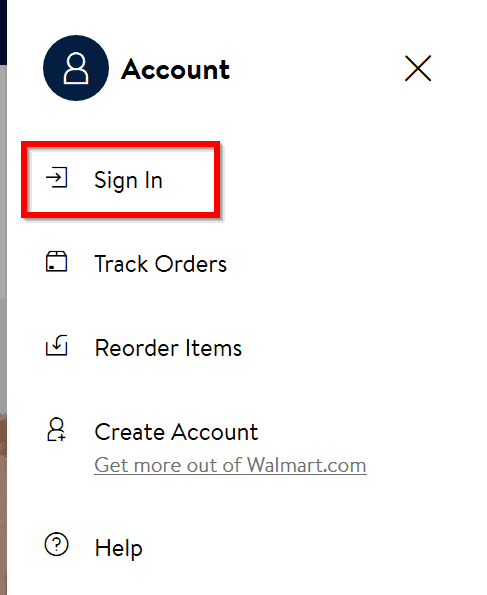
- When you click Sign In above, the account sign in page will load. Enter your login details and click Sign in.
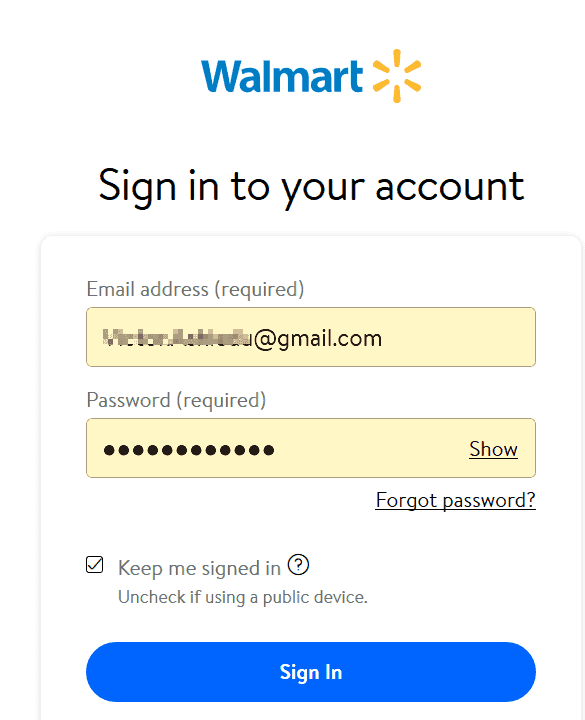
- On the left of the page, click Manage your registry. Your Walmart Baby Registry will open.
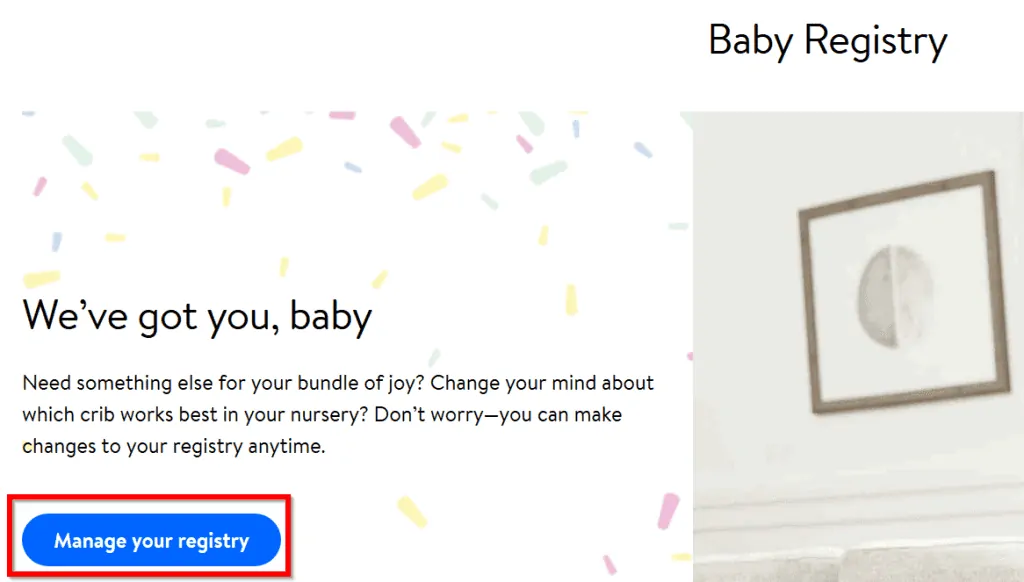
- When your registry opens, scroll down slightly. Then click Edit your registry items. Your registry items will open for editing.
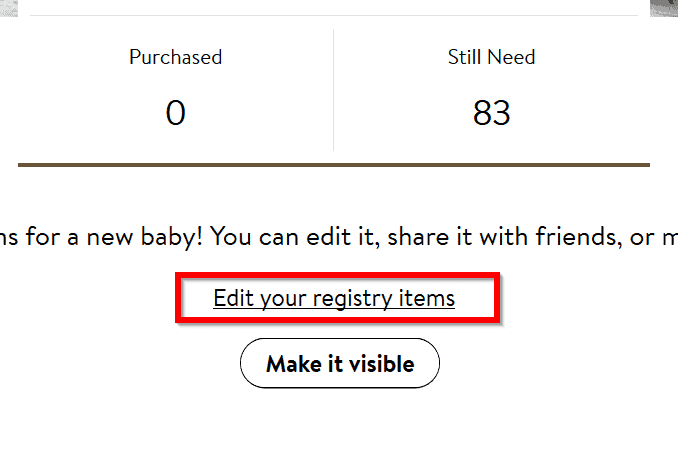
Walmart baby registry does not provide option for you to add items directly to your registry. The only option available to add new items to your registry is to change an existing item. I do not agree with the design but as they say “it is what it is”!
- Scroll down to your item list, beneath the item you wish to change, click Change item.
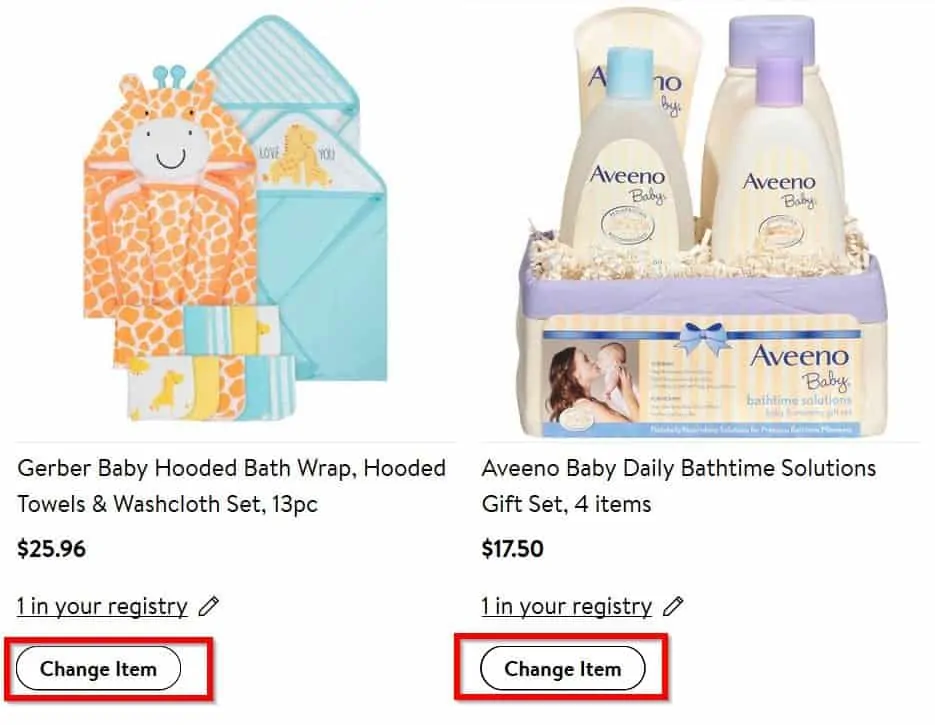
- On the Change Item page, the system will load items similar to the one you wish to change. Beneath the new item you wish to add to your registry, click Choose. The new item will now show up in your Walmart Baby Registry. See the second image below.
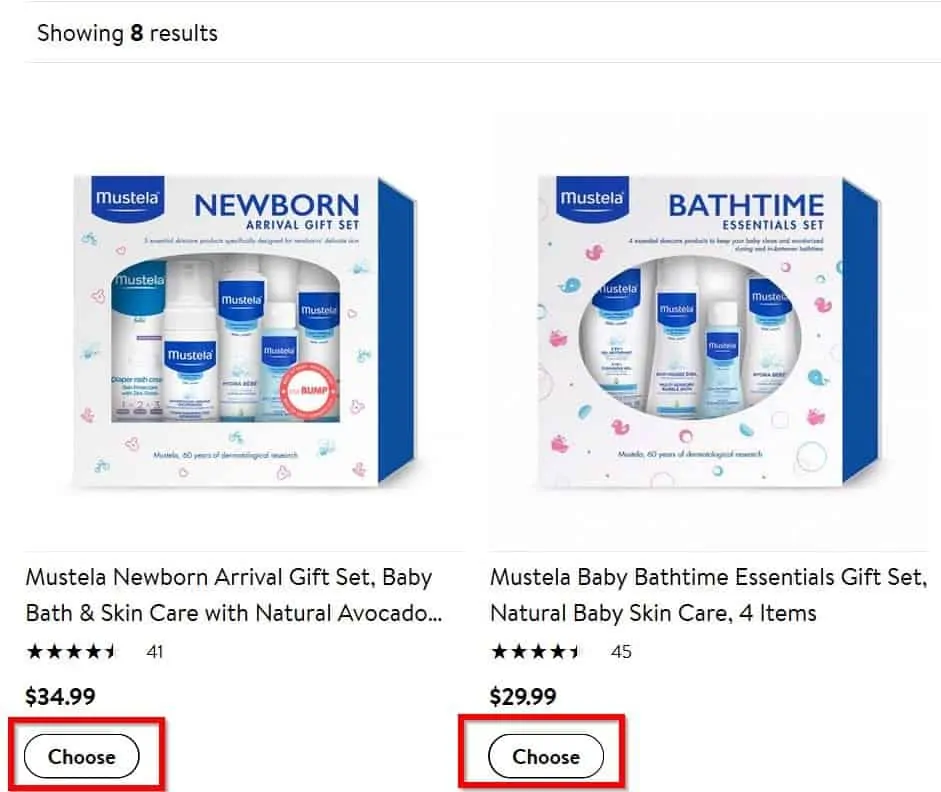
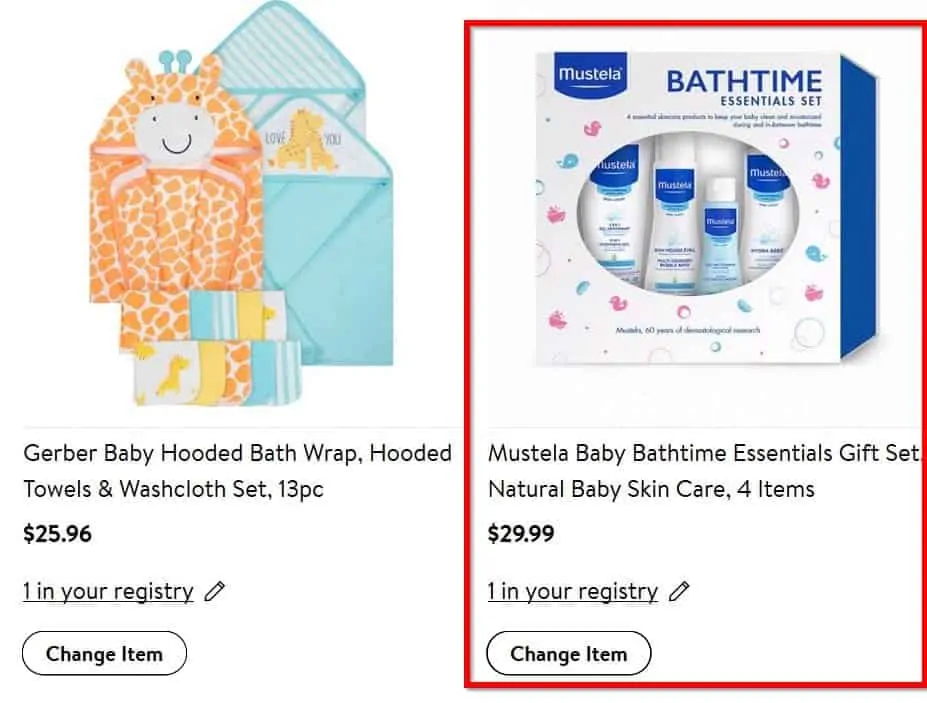
- To go back to your baby registry, scroll up the page and click Your Registry.
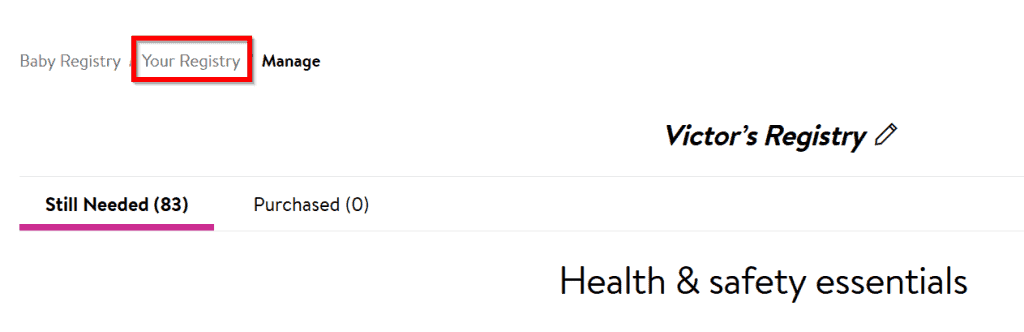
How to Share Your Walmart Baby Registry
To perform the actions described in this section, you must have clicked your Your Registry as described in the last part of the previous section.
There are two ways you can share your baby registry. one, by clicking the button labelled [1] below. Two, you may also share your Walmart Baby Registry by clicking the button labeled [2].
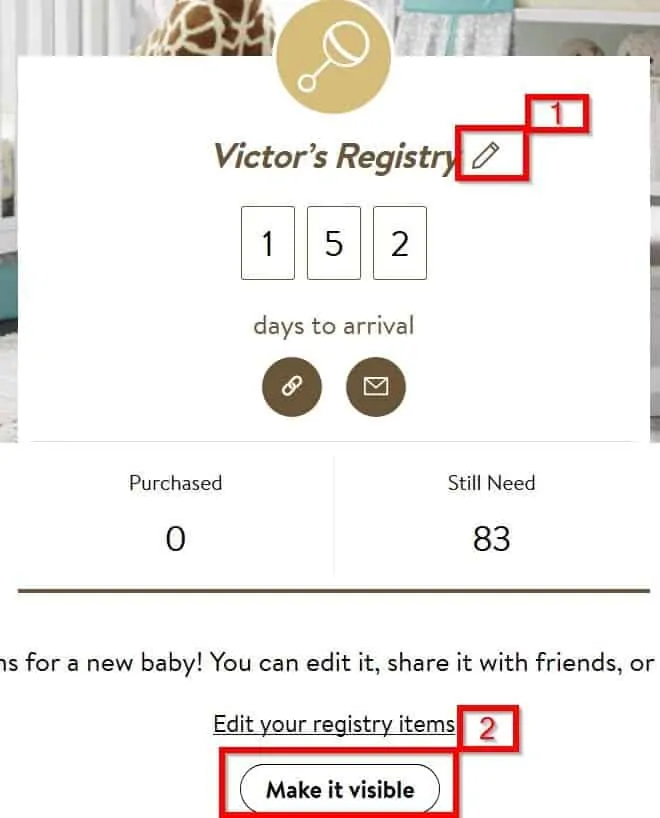
Before you can share your baby registry and make it available (searchable) for friends and families to find, you MUST add a shipping dress first.
Advertisements
To add a shipping address and share your baby registry, follow the steps below:
- Click one of the buttons described earlier. The Edit Registry page opens.
- On the Edit Registry page, to add a shipping address, click Add new shipping address [1] – button left of page. The page to add shipping address opens in a new window/tab. When you finish adding your shipping address, return to the Edit Registry page.
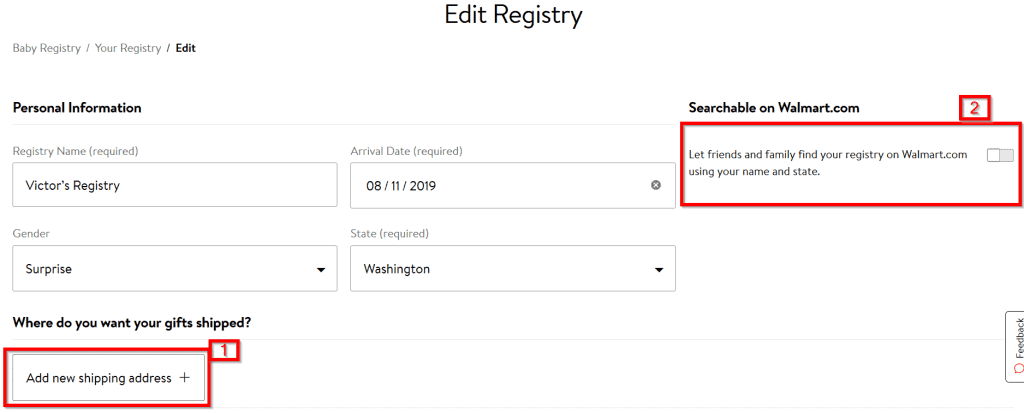
- Back on the Edit Registry page, to share your baby registry, click the switch beside “Let friends and family find your registry on Walmart.com using your name and state.”. This is labelled [2] in the previous image.
Your baby registry will become available for others to search for and find it on Walmart Baby Registry home page. More on this in the next section.
Walmart Baby Registry Lookup
To find someone’s baby registry at Walmart, follow the steps below:
- On your browser open the Baby Registry link by clicking link. Scroll down the page until you see Find a Baby Registry (shown below). Enter the required fields – Last Name and State – then click Search.
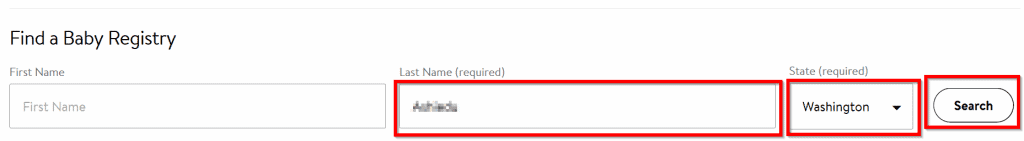
I hope you found this Itechguide helpful.
If you have any question or comment, use the “Leave a Reply” form at the end of the page. Alternatively, you can respond to the “Was this page helpful?” question below.



