Do you think RAID 50 is better than RAID 10 or vice-versa? To satisfy your curiosity, you need to read through this RAID 50 vs RAID 10 comparison article.
Overview
To begin with, what is RAID? RAID is an acronym for Redundant Array of Independent Disks; formally known as Redundant Array of Inexpensive Disks.
Furthermore, RAID is a storage technology that allows the storage of data across multiple disks. Its primary purpose is to reduce the risk of data loss and increase performance.
RAID comprises of numerous levels – RAID level 1, 2, 3, 4, 5, 6, 10, 50, 60, and so on. While RAID 1 to 6 are the standard RAID levels, the others are what we call hybrids RAIDs (sometimes called nested RAID).
Basically, they are the combination of multiple standard RAID levels. For example, RAID 50 is the combination of RAID 5 and RAID 0 – RAID 5 + 0.
Also, RAID 10 is the combination of RAID 1 and RAID 0 – RAID 1 + 0. Moreover, hybrid RAIDs also combine the abilities of standard RAID levels.
Hence, RAID 50 has the capabilities of RAID 5 and RAID 0. Similarly, RAID 10 combines the features of RAID 1 and RAID 0.
Thus, we can say hybrid RAIDs are more efficient than standard RAID levels. However, they require a larger number of storage disks to work.
Speaking of which, let us move to the section below to learn how these storage technologies work.
How RAID 50 Works Compared to RAID 10
As mentioned above, RAID 50 combines RAID 5 and 0, while RAID 10 combines RAID 1 and 0. Hence, you need to know how their Individual RAID levels work to understand how they work.
Starting with RAID 50, to understand how it works, we need to know how RAID 5 and RAID 0 work. While RAID 0 is disk striping without parity, RAID 5 is disk striping with distributed parity.
The diagram below best illustrates the concept.
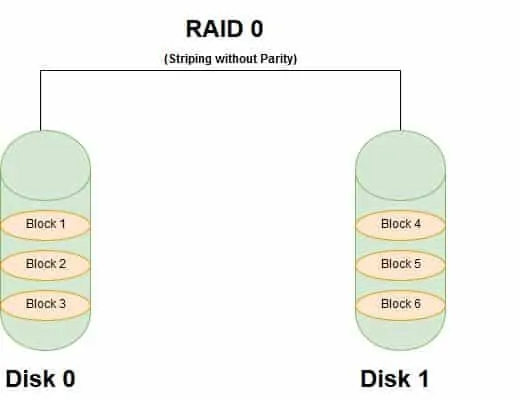
Refer to the diagram above. The first thing to note is that you need a minimum of two physical disks for RAID 0 to work.
In other words, you need two physical disks for disk striping without parity. By the way, disk striping involves multiple smaller disks acting as a single large disk.
Hence, from the diagram above, when you stripe Disk 0 and Disk 1, you create a single volume double their sizes. Besides, disk striping offers improved speed and performance.
For instance, when you stripe two disks, the resultant RAID disk is two times faster as it combines the speed of both disks. However, without parity, RAID 0 isn’t fault-tolerant.
What this means is that failure of one disk may lead to the loss of the entire array. As a result, data loss is inevitable.
Now that we know how RAID 0 works, let us discuss how RAID 5 works using the diagram below.

In comparison to RAID 0, RAID 5 (disk striping with distributed parity) requires a minimum of three disks. The diagram above illustrates how striping with distributed parity works – Ap, Bp, and Cp are parity information.
For your information, parity is a calculated value that RAID arrays use for restoring data from other disks if one of the disks in an array fails. Hence, with distributed parity, RAID 5 is fault-tolerant.
Basically, from the image above, RAID 5 distributes parity across the three disks. Hence, if one disk fails, you can use the parity information stored in the remaining disks to rebuild the array.
As a result, with RAID 5, the likelihood of losing data is pretty slim. However, if two disks fail simultaneously, you will likely lose the entire array.
Additionally, with RAID 5, the total volume you get for storage is the size of two disks. This is because RAID 5 reserves one disk for parity information.
Now that we understand how RAID 0 and 5 work, it should be easy to understand how RAID 50 works. However, we will use the image below to make us understand better.
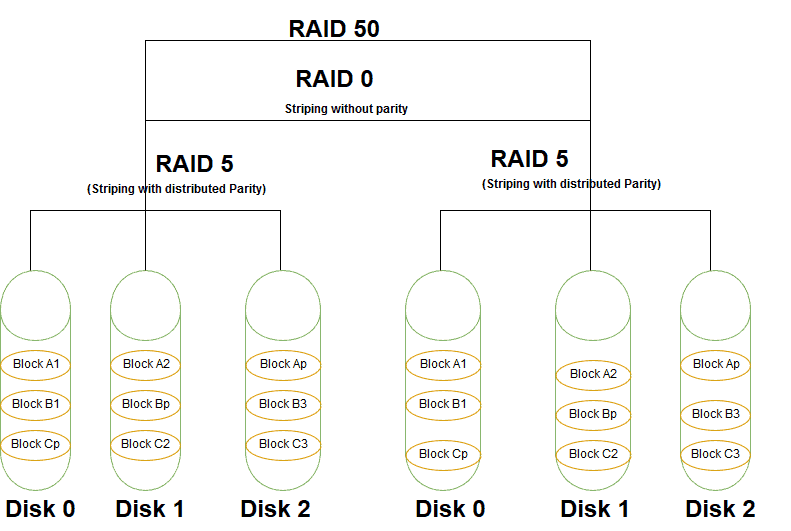
In a simple term, RAID 50 simply means striping two RAID 5 arrays. Furthermore, RAID 50 configuration treats the two RAID 5 arrays as individual disks.
Besides, as seen in the image above, RAID 50 requires a minimum of six physical disks. However, the total volume available for storage is the size of four disks.
Meanwhile, RAID 50 uses the remaining two disks to store parity information in case of disk failure. Having known how RAID 50 works, let us now compare it with how RAID 10 works.
To start with, RAID 10 works a bit similar to RAID 50 since they both combine RAID 0 (striping without parity). In case you have forgotten, RAID 10 combines RAID 1 and RAID 0.
However, we have previously discussed RAID 0 while talking about RAID 50. Hence, to fully understand how RAID 10 works, we need to learn how RAID 1 works.
So, what is RAID 1? RAID 1 is known as disk mirroring, meaning you can replicate data on multiple disks.
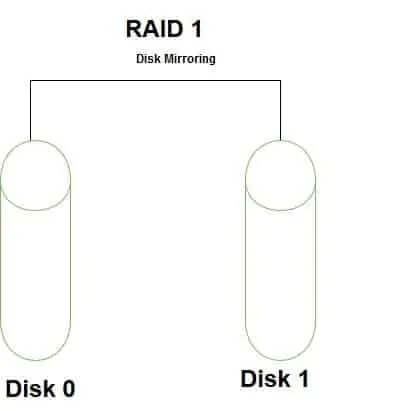
For example, according to the image above, the data in Disk 0 is replicated to Disk 1. Thus, if one disk fails, you will not lose data as the same data will be on the other disk.
Besides, if you replace the failed disk, you can rebuild the entire array. However, RAID 1 has some clear disadvantages.
In the first place, it offers half the space of the disks that make up the array. This is because the same data is stored on both disks.
Moreover, if you are storing the same data on two disks, it will clearly reduce write speed. In case you are curious, write speed is how long a storage device takes to save a file.
Having understood how RAID 1 works, it should be easier to know how RAID 10 works. Basically, RAID 10 involves stripping (creating RAID 0) with two sets of mirrored disks (RAID 1).

The diagram above shows two sets of mirrored disks combined to create a striped disk. This offers the data redundancy of RAID 1 (mirroring) and the speed/performance of RAID 0 (disk striping without parity).
However, RAID 10 also offers just 50% of the storage space of the disks that make up the array. This is because of RAID 1 (mirroring).
Features Comparison of RAID 50 and RAID 10
In the previous section, we discussed how RAID 50 and RAID 10 work compared to each other. In this section, we will be talking about some of the features of these storage technologies.
They are Both a Combination of Standard RAID Levels (Hybrid RAID or Nested RAID)
RAID 10 is the combination of RAID 1 (mirroring) and RAID 0 (striping without parity). Meanwhile, RAID 50 is the combination of RAID 5 (striping with distributed parity) and RAID 0 (striping without parity).
RAID 50 Has a Faster Write Speed than RAID 10
RAID 5 and 0 involve striping data with or without parity. Furthermore, disk striping improves speed and performance.
Hence, a RAID 50 configuration will offer a fast read and write speed. RAID 1 and 0, on the other hand, involve mirroring and striping without parity.
Although disk striping enhances the speed of RAID 10, mirroring slows down its write speed. This is because mirroring involves replicating data on multiple disks.
Thus, if the same data is saved on multiple disks at the same time, it reduces write speed.
RAID 50 Offers More Storage Space than RAID 10
RAID 50 needs a minimum of six disks to operate. Furthermore, it offers four out of the disks for storage while the remaining two is for parity information.
This means that RAID 50 offers you 66% (4/6) of your disk for data.
RAID 10, on the other hand, needs a minimum of four disks (two sets of mirrored disks) to operate. However, because of RAID 1 (mirroring), it needs two out of the disks to store the same data.
Thus, with RAID 10, you only have 50% of the overall storage space for use.
RAID 10 is More Cost-Effective Compared to RAID 50
RAID 50 requires a very complex controller to implement. It also requires a minimum of six disks.
As a result, it is considerably more expensive to set up. In comparison, RAID 10 requires a minimum of just four disks to work.
Hence, it should be less expensive to configure.
They Both Use RAID Level 0
RAID 50 and RAID 10 both make use of RAID 0, which involves disk striping without parity.
Comparison of the Strengths of RAID 50 and RAID 10
RAID 50 and RAID 10 Offer Improved Performance
RAID 50 and RAID 10 offer enhanced performance and speed than standard RAID levels.
This is because they combine the abilities of multiple standard RAID levels. Thereby utilizing the capabilities of multiple RAID levels in a single setup.
Data Recovery is Faster on RAID 10 than RAID 50
File recovery in RAID 50 is slow because it uses RAID 5 (striping with distributed parity).
As said earlier, parity is a calculated value that RAID arrays use for restoring data from other disks if one of the disks in an array fails. Thus, if a disk fails, RAID 5 needs to calculate parity information to rebuild the failed array.
This will be slower than RAID 10, which uses RAID 1 (mirroring).
They Both Offer High Reliability
Since RAID 50 and RAID 10 are a combination of multiple standard RAID levels, they are far more reliable compared to their individual RAID levels.
This is why big companies mostly use them. These companies use them on their database servers to prevent data loss and fast data transfer.
They reduce the risk of data loss. One of the main goals of RAID is to reduce the risk of data loss in the event of disk failure.
As expected, RAID 50 and RAID 10 are no exception.
Comparison of the Weaknesses of RAID 50 and RAID 10
RAID 50 is Quite Expensive to Implement Compared to RAID 10
This is because RAID 50 requires a minimum of six disks to work.
In comparison, RAID 10 requires a minimum of four disks to operate.
They take a significant amount of storage space.
RAID 10 Needs a Minimum of Four Disks to Operate
However, after configuration, it takes about 50% of the overall space of the disks due to RAID 1 (mirroring). Hence, you have only 50% for personal usage.
RAID 50, however, needs a minimum of six disks to operate. Furthermore, it takes two disks out of the six disks for storing parity information.
Hence, you are left with the storage space on the remaining four disks (66%) for personal usage.
Viruses Can Easily Spread on RAID 50 and RAID 10
Since data distribution is across multiple disks, spreading viruses from one disk to another is inevitable.
Basically, if one disk is corrupted with a virus, it becomes easy for the virus to spread to the other disks via data distribution.
Failure of Multiple Disks May Make Data Recovery Impossible
In a RAID 50 configuration, recovery is almost impossible if two disks from the same RAID 5 array fail.
Meanwhile, recovery is impossible in a RAID 10 configuration if two disks from the same mirror array fail.
Conclusion
All in all, RAID 50 and RAID 10 are hybrid RAID levels that offer enhanced performance and reliability. Moreover, as hybrid RAID levels, they combine the abilities of multiple standard RAID levels.
However, RAID 10 is more cost-effective compared to RAID 50. This is because the latter requires at least six disks to operate.
On the contrary, RAID 10 requires just four disks to work. Nonetheless, RAID 50 also has some advantages over RAID 10, such as faster write speed.
I hope I was able to thoroughly compare RAID 50 vs RAID 10 and how they compare to one another. I also hope that you found this article interesting and easy to understand?
If you did, kindly share your thoughts with us using the comments form at the bottom of this page. Alternatively, you can respond to the “Was this page helpful?” question below.
Finally, you may find other helpful articles on our Storage & Disk Technology Explained page.



