Ever encountered the word RAID before – maybe you think it is a game/movie title, right? There are different RAID levels but this article focuses on explaining RAID 4 or RAID level 4.
Overview
Before I get to RAID level 4, I feel it is necessary to give you a crash course on RAID technology. As I already hinted in my introduction, RAID is an acronym that means “Redundant Arrays of Independent Disks”.
RAID is a storage technology for storing data across multiple hard drives. The main purpose of RAID is to avoid the risk of losing data.
In addition to avoidance of data loss, RAID also aims to improve speed and performance.
There are so many RAID levels which include RAID levels 0,1, 2, 3, 4, 5, 6, and 10. In this article, I will focus on the RAID level 4 (RAID 4).
Hence, RAID 4 is a RAID configuration that uses block-level striping across two or more independent disks with a dedicated parity disk. This storage technology is similar to RAID 5 in that both use block-level striping with parity.
The difference though is that RAID 4 uses block-level striping across multiple disks with a dedicated parity disk. On the other hand, RAID 5 also uses block-level striping across multiple disks but writes parity data across all disks.
How Does RAID 4 Work?
If you read the article from the beginning, you may have deduced that RAID 5 offers improvements to RAID 4. For this reason, Redundant Array of Independent Disks level 4 is rarely implemented today.
Then, how does Redundant Array of Independent Disks level 4 technology work?
As I already hinted earlier, Redundant Array of Independent Disks 4 uses block-level striping across two or more independent disks with a dedicated parity disk. For clarity, block-level striping means that it writes data to each disk in a group of bytes.
To make this more practical and easy to understand, let us consider the below example:
For instance, let us say we have four disks (0, 1, 2, and 3). Taking disk 3 as our parity disk and disks (0, 1, and 2) as the independent disks for the block-level striping – striping is a technique of splitting data across multiple disks.
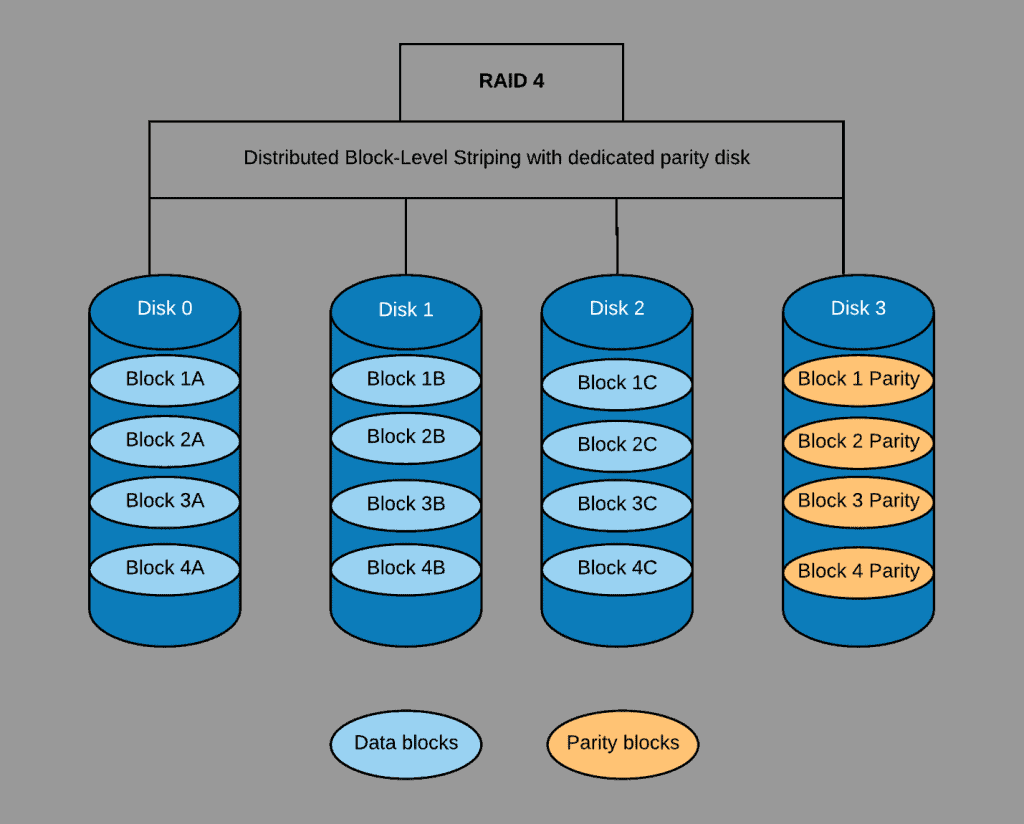
Let’s say that data is striped across the first blocks – 1A, 1 B, and 1C – the parity information for data stripped across these blocks will be stored in Block 1 parity.
This same logic applies to all other data blocks.
For more clarity, RAID 4 uses the parity disk to reconstruct data if any of the disks (say disk 0) becomes faulty. This is possible by obtaining the difference between the parity disk and the sum of disks 1 and 2.
Features of RAID 4
I have discussed a little about this storage technology in the overview and how it works sections above. Now, let us see some of the features of the RAID 4 in the following sub-sections
Fault Tolerance
RAID 4 is fault tolerance which means that if you replace a failed disk, the RAID can be rebuilt with the parity information.
This parity disk helps restore/rebuild the data in a failed disk.
Good Random/Sequential Reads Performance
Because RAID 4 splits its data into segments of blocks across multiple disks, it provides good performance of random/sequential reads.
Poor Random Writes Performance
RAID 4 offers poor random writes performance due to its need to write all parity data to a single disk. For instance, consider the example in the “how it works section”, say the data in disks 0, 1, and 2 need to be written at the same time.
Because the parity information needs to be updated by a single disk, disk 1 Write will wait for disk 0 write to complete, and so on. This is why Write is slower.
Dedicated Parity Disk
RAID 4 uses a single disk for its parity information. Hence, there will be a bottleneck in high I/O cases.
Also, in a situation where the parity disk fails, recovering disk data is not possible. Unlike the RAID 5 that distributes its parity data across all disks.
So, should it be that a disk fails, its data will still be accessible from the other disks.
Low Storage Overhead
Storage overhead in RAID 4 is low unlike in RAID 5. For instance, assuming a RAID 5 is to spread its data across 3 disks of 1 TB each, which when put together amount to 3 TB of space.
The total space it (RAID 5) can make use of out of the 3 TB will be just 2 TB of space.
Pros of RAID 4
Read Operations are Fast
RAID 4 spreads its data into segments of blocks across multiple disks. Hence, it provides good performance of random/sequential reads.
Low Storage Overhead
RAID 4 reduces storage excesses. In fact, it needs only a single disk to store parity information.
For instance, if you have 3 disks, only 1 disk will serve for the parity information. Hence, overhead is only 33% in terms of storage.
Simultaneous Input/Output Request Performance
Redundant Array of Independent Disks 4 facilitates multiple I/O requests at the same time.
This is due to the fact that its drives operate independently.
There is no Need for Disk Spindles Synchronization
Unlike RAID 3, RAID 4 does not need to synchronize disk spindles.
Hence, decrease in disk latency.
Fault Tolerance
In Redundant Array of Independent Disks 4, if any of the independent disks fails, the RAID can be rebuilt by replacing the failed disk.
This is because this storage technology makes use of a parity disk. The parity disk helps restore/rebuild the data in a failed disk.
Cons of RAID 4
Only a Single Parity Disk
Unlike RAID 5 which writes its parity data across all disks, Raid 4 uses just a single disk to write its parity data.
Unfortunately, if the parity disk fails, all data may be lost.
Poor Random Writes Performance
Since this storage technology uses a single disk for its parity information, random write speed will be slow.
For example, to write the information in the independent disks to the parity disk at the same time. Because the parity disk is just one, one independent disk write needs to wait for the other disk write to complete.
Rarely Used in Production Today
This storage technology is not readily in use nowadays.
This is due to the fact that RAID 5 performs better. As I have mentioned several times, while RAID 4 uses a single disk for its parity information, RAID 5 distributes its parity information across all disks.
RAID 4 Causes System Delays and Wastes Time
The use of RAID 4 for a small amount of data would not be a good idea.
This is because of the need to carry out modifications of parity blocks for each I/O session. As a result of this continuous process, it wastes a lot of time and may delay the whole system operation.
Conclusion
RAID 4 is a RAID level that uses block-level striping across two or more independent disks. However, this storage technology is not readily in use these days.
This is because RAID 5 can perform better. Besides, RAID 5 also uses block-level striping across multiple disks.
Meanwhile, while RAID 4 uses a single disk for its parity information, RAID 5 distributes its parity information across all disks.
As a result, if the parity disk in RAID 4 fails, it would be difficult to recover lost data. However, in RAID 5, if one disk fails, restoration of the lost information is very easy.
Hence, RAID 5 is a better choice than RAID 4.
I hope I was able to explain RAID 4 and how it compares to other types of storage. I also hope that you found the article helpful and easy to understand.
If you did, kindly share your thoughts by responding to the “Was this page helpful?” question below.
Finally, you may find other helpful articles on our Storage & Disk Technology Explained page



