What is RAID 3?
RAID 3 is a RAID implementation that uses striping with a dedicated parity disk.
Data is striped into blocks and distributed to the disks that make up the array. But parity information is stored in one dedicated disk.
How Does RAID 3 Work?
RAID 3 is a RAID configuration that uses byte-level stripping for data storage. However, unlike a RAID 5 array, it uses a dedicated disk to store parity information generated by the RAID controller.
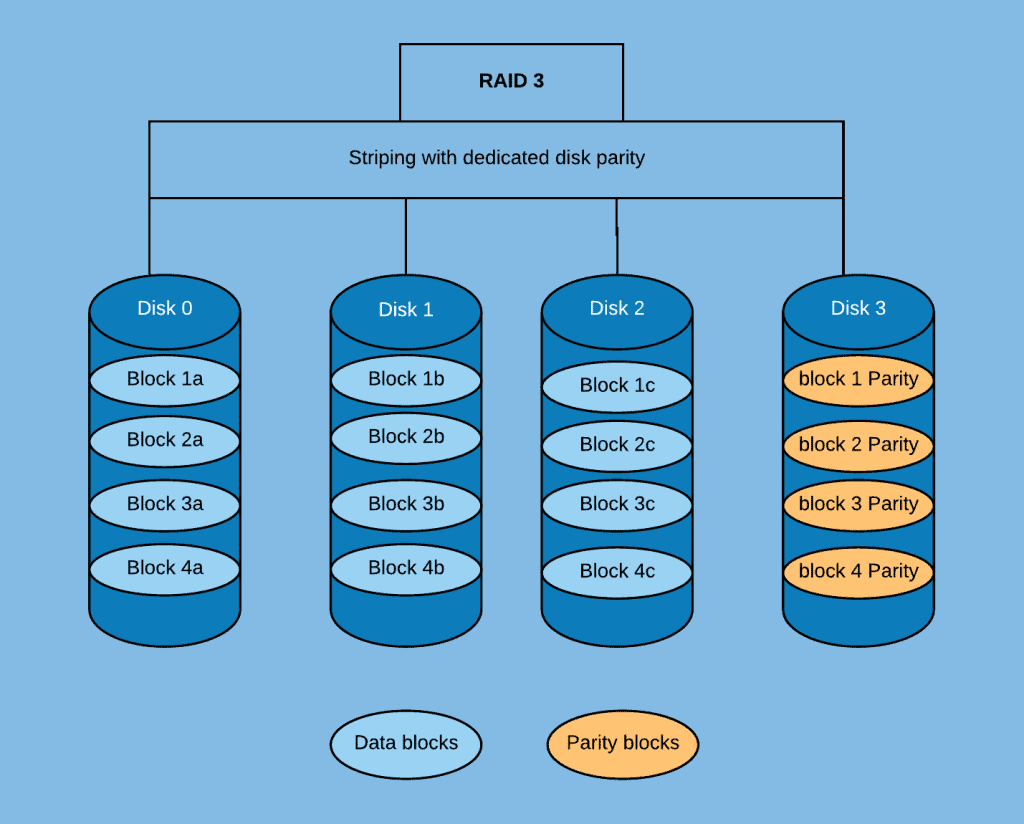
In a RAID 3 implementation, data configuration are divided into individual bytes. They are and then saved on a disk. Parity byte is determined for each row of data and saved on the the parity disk.
From the diagram above, data is divided into blocks 1a, 1b and 1c. The parity for that row is stored in block 1 parity.
RAID 3 Performance
In practice this RAID level is rarely used. One major drawback is that it cannot service multiple simultaneous requests. This is because a single I/O (input/output) operation requires a simultaneous spin of all the disks in the array.
For this reason, RAID 3 is suitable for applications that require high data transfer rates. A good example is video editing or media streaming.
Advantages and Disadvantages
One advantage of RAID 3 is its Read performance. Unfortunately, the Write performance is not as good. The need to calculate parity checksum considerably slows down the array.
With regards to disk failure, this RAID level offers the ability to recover from a single drive failure.
As per application suitability, this RAID level does not work well with applications that require simultaneous small data requests. This is due to the limitation of storing parity information in a single disk. However, as I pointed out earlier, it works well for applications that require long sequential reads and writes.
Based on these drawbacks, RAID 3 is suitable in situations where a small number of users require access to very large files.
Conclusion
This quick guide discussed RAID 3; how it works, its benefits, and disadvantages. In practice, this RAID level is not used. It was replaced by RAID 5.
I hope you found this Itechguide helpful. Let us know by responding to the “Was this page helpful?” question below.



