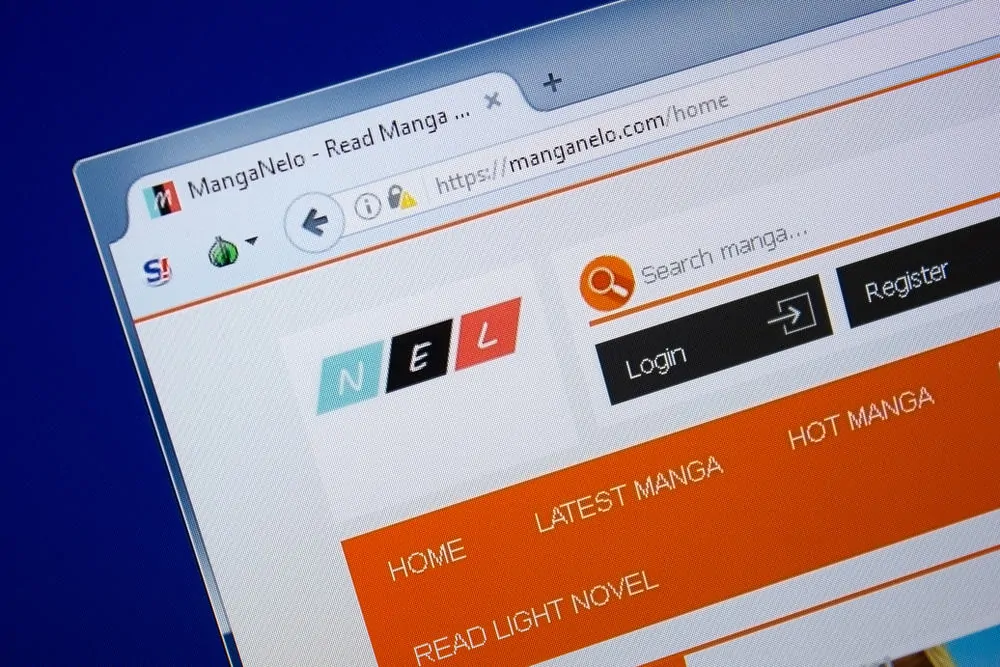Noaa.gov
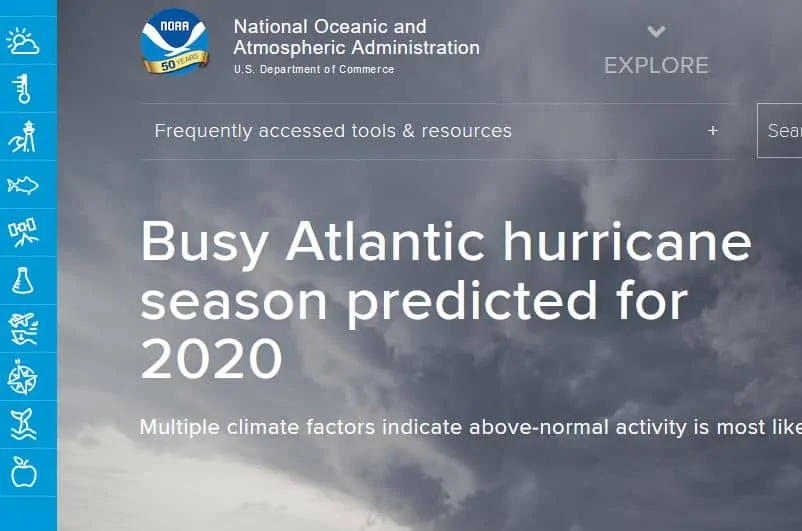
Starting my pick of best weather website, at no 5 is “Noaa.gov”.
Noaa.gov offers a local weather menu. This menu is located at the top right-hand side of the site. With this, you can view the weather condition in your city. All you need to do is to enter your city name and the zip code, then press enter.
It also offers different categorizations. The categories include weather, climate, satellites, research, ocean & coast, Fisheries, and more.
Finally, this website caps it up with its news page. On this page, you can get the latest news and features about weather, climate, atmospheric changes and weather forecast news.
To learn more about NOAA, click on Noaa.gov*.
Wunderground.com
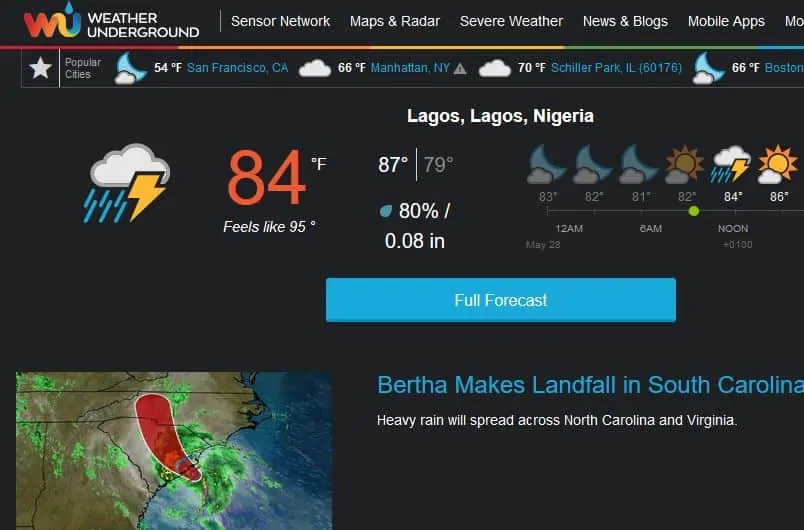
Taking the 4th spot in my pick of best weather website is “Wunderground.com”.
Wunderground.com has a lot of exciting features. The first feature that caught my attention is its severe weather category. Once you click on it, it displays sub-categories such as hurricane & tropical cyclones, wildfires, and more. This helps you to know about the expected horrible weather conditions.
This platform also offers a news & blog category. Under this category, you can get news stories, videos, weather info-graphics, and weather posters.
This website also has a location auto-detection feature. When you open the site, it auto-detects your location and displays the current temperature and forecasts. To view more forecasts about your location, click Full Forecast.
Finally, Wunderground.com has a mobile app for android and iOS users. With this app, you can set weather alerts for your location. This will keep you informed about weather conditions so as to prepare for rain or sunshine.
To know more about this website, click on Wunderground.com.
Theweathernetwork.com

At no 3 in my pick of best weather website is “Theweathernetwork.com”.
This website has loads of amazing features but one of the outstanding of them is its *menu categorization. Once you click on the menu, it will display several categories which include maps & roads, severe weather, news, gallery, etc. For more sub-categorizations, click on a sub-menu.
This platform also has a forecast & reports category. Under this category, you can get a Short Term, Long Term, Lifestyle and Environment forecasts. As an example, under Lifestyle forecasts, you can get weather reports for beaches, airports, and more.
There is one more feature I think will be of interest – its mobile app. The app is available for android and iPhone users. With this app, you can automatically get the weather report of your location from 1km away. All you need do is to select your current location from the mobile app.
Furthermore, with the app, you can get notified when a storm is heading towards your location through its severe weather and storm alerts.
To know more about this website, click on Theweathernetwork.com.
Weather.com
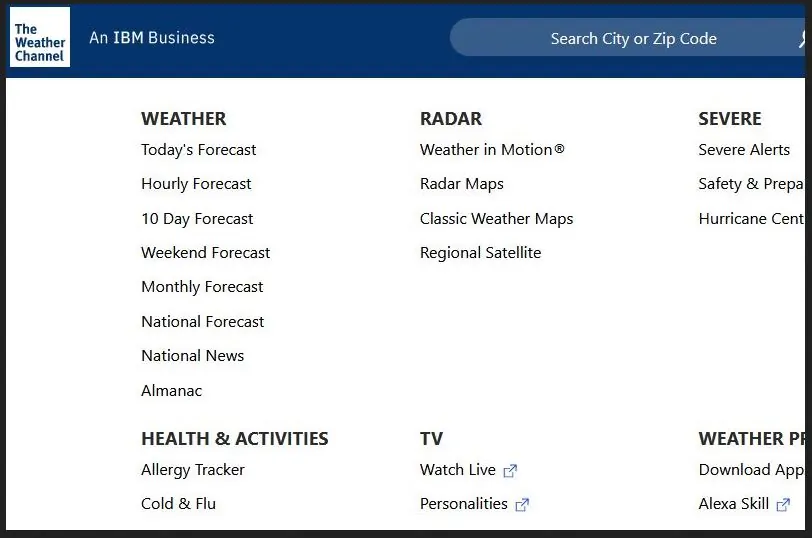
Coming 2nd in my pick of the best weather website is “Weather.com”.
The first most tantalizing feature of The Weather Channel is its search menu. You can use the search to get the weather condition of a city in real-time. All you need do is type the name of the city and the zip code.
The next very noticeable and important feature of this website is its main menu. The main menu is located at the top right-hand side of the page (3 vertical lines). The menu has categories like WEATHER, RADAR, SEVERE and more. The WEATHER gives you Today’s, hourly, 10-day forecast and more.
The final feature that makes this website unique is its availability on multiple platforms. The platform includes Android, iOS, storm radar for Android and storm radar for iOS.
To know more about this website, click on Weather.com
Accuweather.com
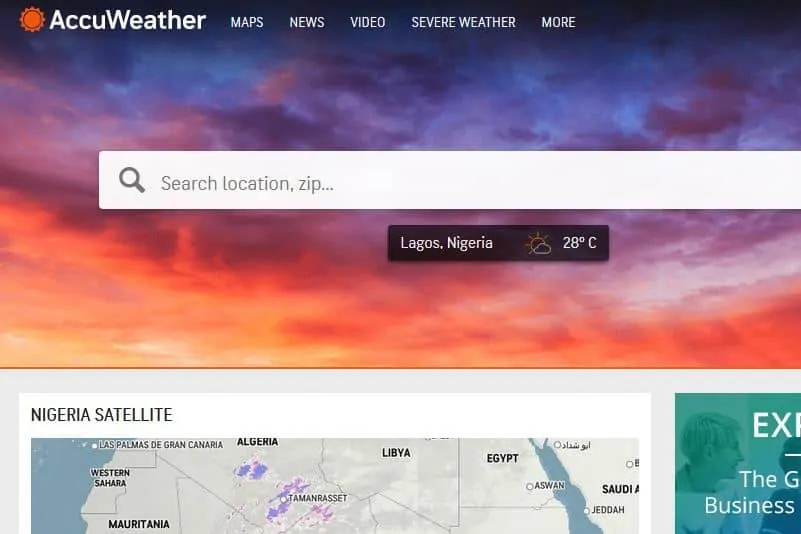
“Accuweather.com” is no 1 in my pick of best weather website.
This platform has some cool features. Firstly, it comes with a satellite map. This map shows visibility, water vapor, cloud, and more. You can use the map to read the weather situation around the world or forecast the situation of the weather in your location.
Secondly, Accuweather.com has a search bar. When you visit the website, it auto-detects your location and displays the current temperature. To learn more about the weather in your auto-detected location, click on the temperature widget beneath the search bar. However, you can use the search function to display weather for any location – all you need to do is to enter the name and the zip code of the area.
Finally, this platform has a menu with additional categorization – MAPS, NEWS, VIDEO, SEVERE WEATHER and MORE. Under the news category for example, you will see different sub-categories such as weather-news, weather-blog, podcast, TV broadcaster team, and more. While the video category offers weather events or program such as storm chasers, forecast experts, etc.
Additionally, Accuweather.com has a mobile app available for iPhone and Android users. With this app, you can get local forecasts, daily snapshots of vital weather stats, and more.
If you like to know about this website, click on this link – Accuweather.com.
Conclusion
I hope you found this article helpful. If you did, click on “Yes” beside the “Was this page helpful” question below.
You may also express your thoughts and opinions by using the “Leave a Comment” form at the bottom of this page.
Finally, to read more website reviews, visit our Best Websites Picks page.