Dell KM636 Wireless Keyboard & Mouse Combo

Starting my pick of the best wireless keyboard and mouse combo, at no 5 is “Dell KM636 Wireless Keyboard & Mouse Combo”.
Dell KM636 Wireless Keyboard & Mouse Combo has loads of tantalizing features but one of the outstanding of them is its chiclet keys design. This means the keys have a large surface area – minimizing your chances of hitting a wrong key when typing. The keys are also spacious from one another – making it easier to wipe dust off the keys after use.
This keyboard also has 6 hotkeys function. With these keys, you can mute, play/pause, backward/forward and increase/decrease your multimedia file. This makes the keyboard one of the best wireless keyboard and mouse combo.
There is one more feature I think will be of interest – its compact design. The keyboard is designed to take less space on your work desk. It is also ergonomically designed for comfort during prolonged usage.
Logitech MK710 Wireless Keyboard and Mouse Combo

Coming 4th in my pick of best wireless keyboard and mouse combo is “Logitech MK710 Wireless Keyboard and Mouse Combo”.
The first most exciting feature of Logitech MK710 Keyboard is its LCD dashboard screen. This screen displays the keyboard battery status, caps lock, scroll lock, and the number lock status.
The next very noticeable and important feature of this keyboard is its palm rest. The advantage of this feature is that you can conveniently place your palm on the keyboard while typing. This makes using the keyboard comfortable.
The final feature that makes this product unique is its unifying receiver. With the receiver, you can connect the keyboard and the mouse to your computer. You can also add another compatible mouse or keyboard to the receiver.
Logitech MK345 Wireless Combo

“Logitech MK345 Wireless Combo” is no 3 in my pick of the best wireless keyboard and mouse combo.
This item has some amazing features. Firstly, it comes with an ergonomic mouse. The mouse smoothly fit-in your hand – you can comfortably use the mouse for long hours. Moreover, the mouse has an indicator light located on the left-hand side of the mouse. The light gives you an idea of the battery status of the mouse.
Secondly, this keyboard features 12 programmable shortcut keys. You can assign the keys to perform certain command functions. This gives you quick access to open some frequently used applications – increasing your productivity.
Finally, this product offers an integrated palm rest. This feature allows you to conveniently rest your palm on the keyboard when it is at use – making you comfortable when you are typing.
Logitech MK550 Wireless Wave Keyboard and Mouse Combo
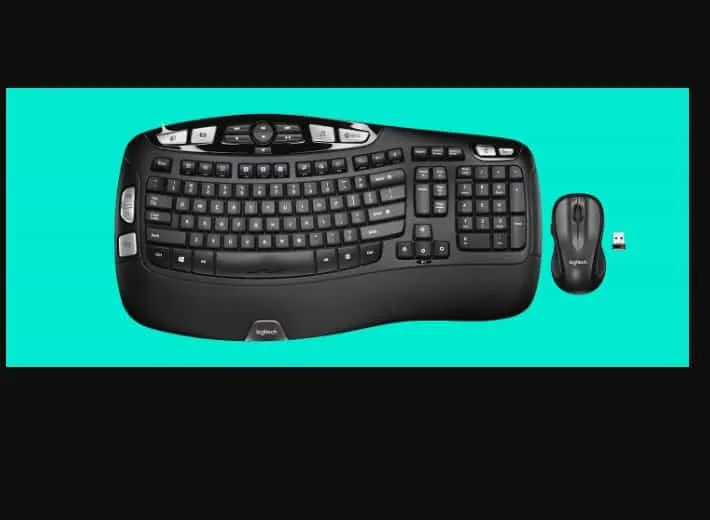
Taking the 2nd spot in my pick of the best wireless keyboard and mouse combo is “Logitech MK550 Wireless Wave Keyboard and Mouse Combo”.
This keyboard offers 3 adjustable leg height options. This allows you to adjust the keyboard to the height that is convenient for your usage.
It also features a unifying wireless USB receiver. This enables you to connect both the keyboard and the mouse to your computer. Moreover, it provides a reliable long-range wireless connection of about 10m from its connected device.
Finally, this product caps it up with its cushioned palm rest. With this feature, you can comfortably place your palm on the keyboard. This makes typing very convenient for you.
In addition, the keyboard is compatible with most Windows Operating Systems. A few of them are Windows XP, Windows Vista, Windows 7, 8, 10 and later.
Havit Keyboard

At no 1 in my pick of best wireless keyboard and mouse combo is “Havit Keyboard”.
Havit Keyboard has a lot of cool features. The first feature that caught my attention is the mouse design. The mouse has a 4 color lighting effect – red, blue, purple, and pink. The mouse also has 4 adjustable DPI settings – 800, 1200, 1600, and 2400 DPI – for accurate performance.
Secondly, the keyboard offers 7 color LED backlight. It also has 3 lighting modes – breathing, solid, and light off. This gives you the option to select any of the 3 lighting modes for your keyboard.
Finally, the Havit keyboard features an anti-slip design. The anti-slip is 2 rubber holders located under the keyboard. This prevents the keyboard from falling or sliding off.
Conclusion
I hope you found this Itechguide pick helpful. If you did, click on “Yes” beside the “Was this page helpful” question below.
You may also express your thoughts and opinions by using the “Leave a Comment” form at the bottom of this page.
Finally, to read more online buying guides, visit our Gadget Buying Guides page. You may also find our Online Buying Guide page helpful.



