Recently one of my Windows 10 PC started throwing “Your Windows License Will Expire Soon” Error. Here are the steps I took to fix the error.
Option 1: Fix the Warning with the SLMGR Command
This is a 2-step process
Step 1: Retrieve the Windows 10 Product Key
The first step to resolve “Your Windows License Will Expire Soon” Error is to extract the product key. You do not need this for the second step but you may require the key if you need to call Microsoft to help re-activate Windows 10 for you.
Here are the steps:
- Type cmd in search bar. The click Run as administrator.
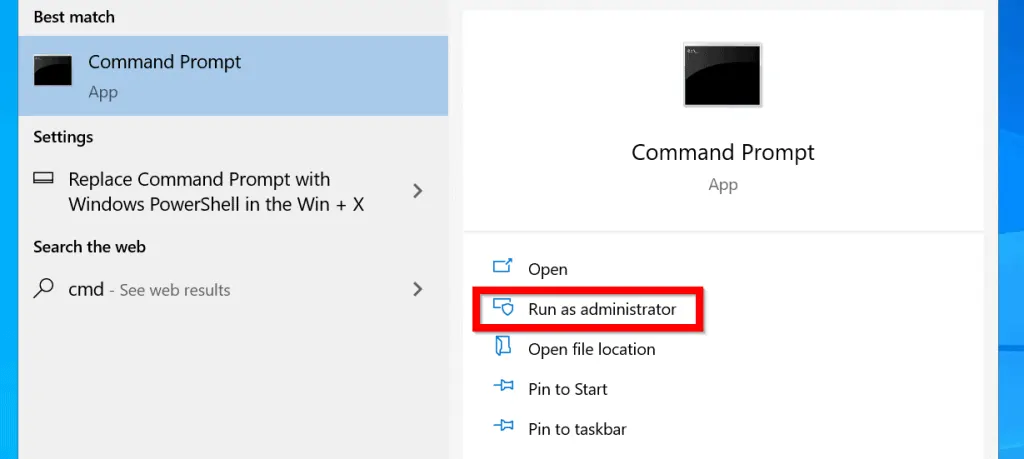
- At the command prompt, type the command below. Then press enter.
WMIC path SoftwareLicensingService get OA3xOriginalProductKey
The command will display your Windows 10 product key. See the highlighted portion of the image. Copy the product key and save it in a text file.
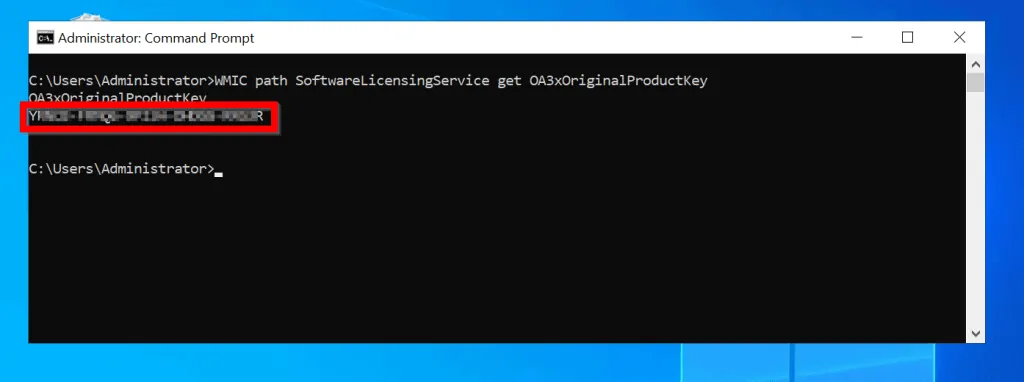
Step 2: Run the SLMGR Command
Here are the steps to resolve “Your Windows License Will Expire Soon” error message:
- Type cmd in search bar. The click Run as administrator.
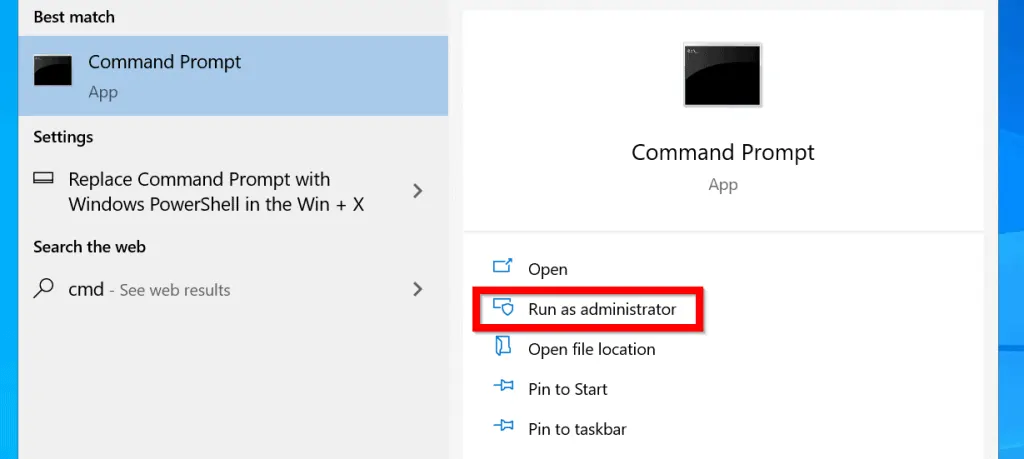
- When command prompt opens, type this command then press enter.
SLMGR /REARM
The command resets the license status of the PC.
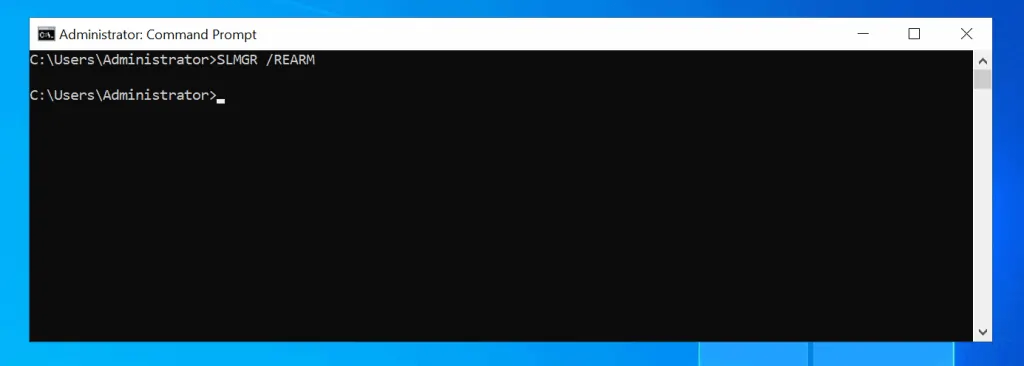
When you press enter to execute the last command, it will appear that nothing is happening. But after a while, you will receive the message:
“Command completed successfully. Please restart the system for the changes to take effect”
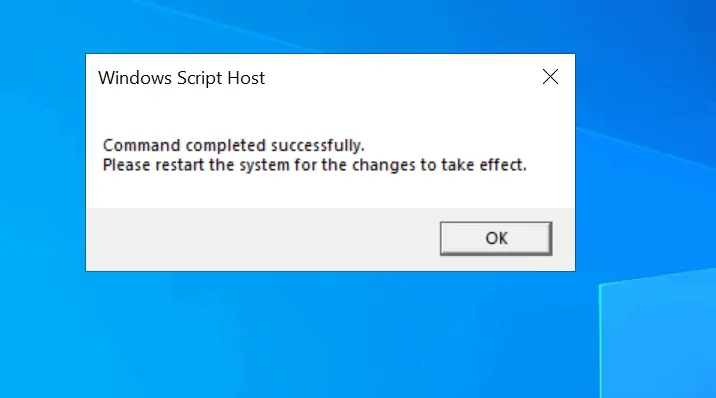
- Click OK to close the message. Then restart your PC.
Option 2: Reinstall the System License Files
To do this, run the command prompt as administrator. Then type this command and press enter.
SLMGR /RILC
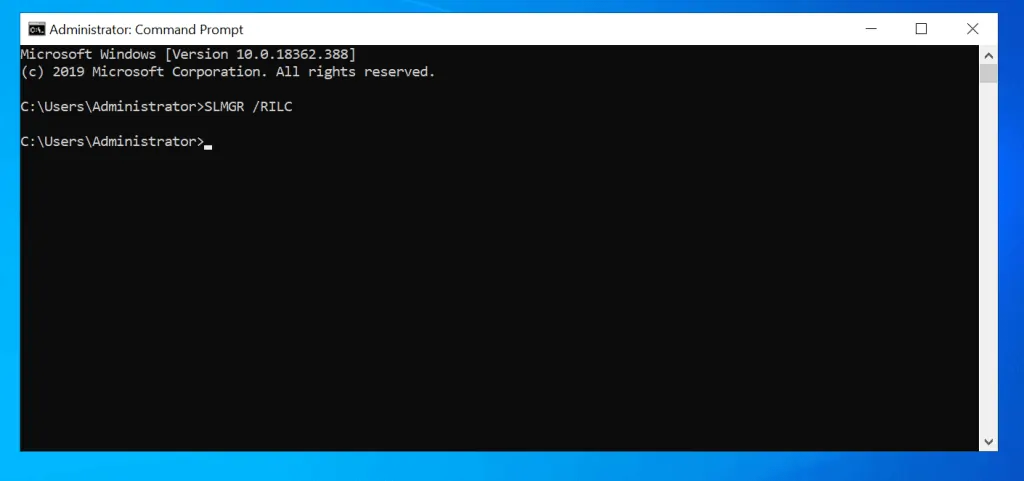
After a while you will receive this message on your screen (Some of the messages are not shown in the image below)…
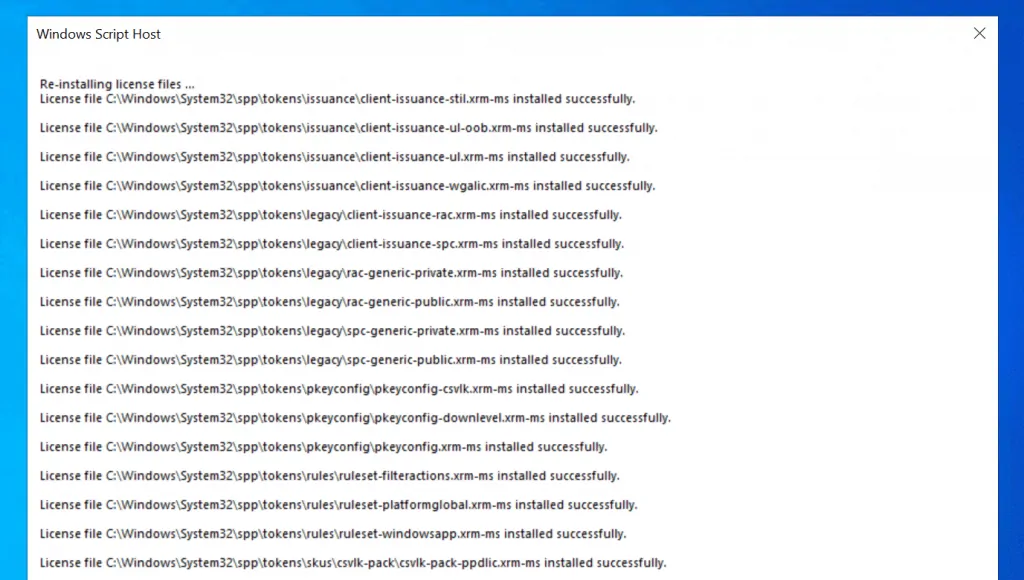
Restart your PC.
Option 3: Call Microsoft Activation Center
If none if the solutions fixes the Windows licensing warning message, click Microsoft Licensing Activation Centers worldwide telephone numbers. Then call the number for your country and activate Windows over the phone.
Conclusion
This Windows 10 license warning message is not common but it may occur. I hope that you resolved the message by following this guide.
Please let us know by responding to the “Was this page helpful?” question below.
Furthermore, for more Windows guides, visit our Windows How To page.



