If you try opening gpedit.msc from Windows 10 Home you will receive the error message windows cannot find gpedit.msc or gpedit.msc not found.
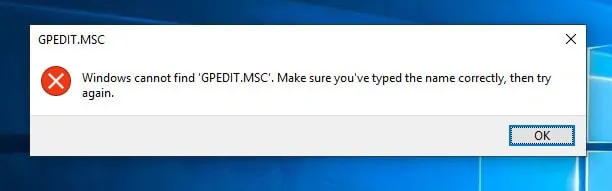
The reason for windows cannot find gpedit.msc is because Windows 10 Home does not ship with the Group Policy editor. This guide provides a quick fix for this error message.
Option 1: Install GPEdit Enabler Script
If your Windows 10 PC is the Home edition, a walk around to running the making gpedit.msc available is to install a third-party script called GPEdit Enabler.
Follow the steps below to install GPEdit Enabler:
- Click GPEdit Enabler to download the the batch file. Save the file to a preferred location on your computer.
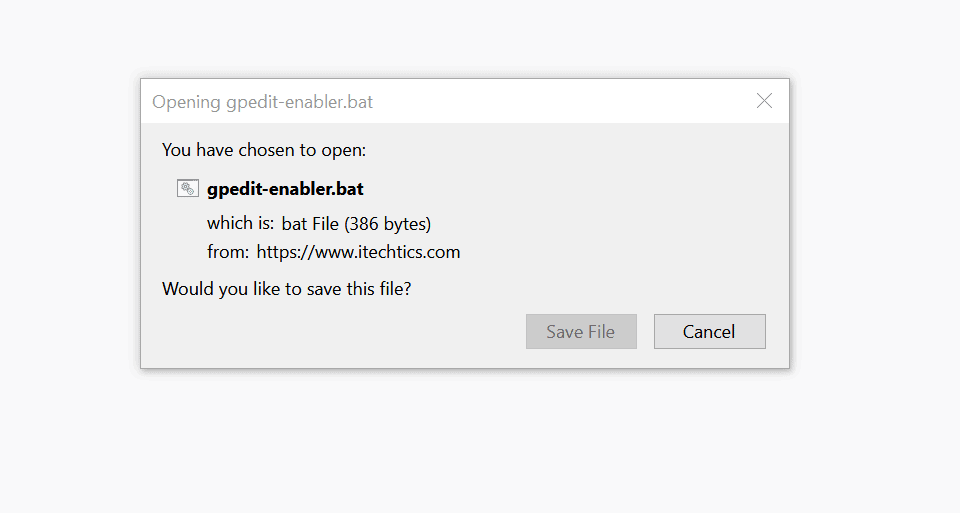
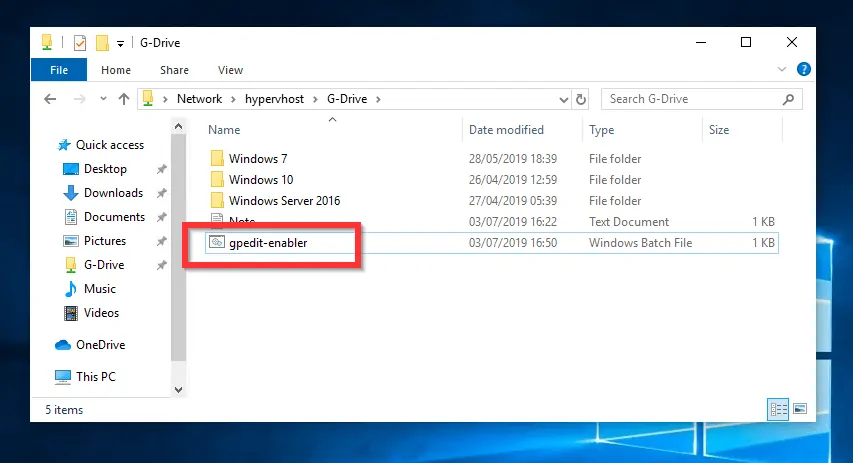
- Open the location you saved the batch file. Right-click it and select Run as Administrator.
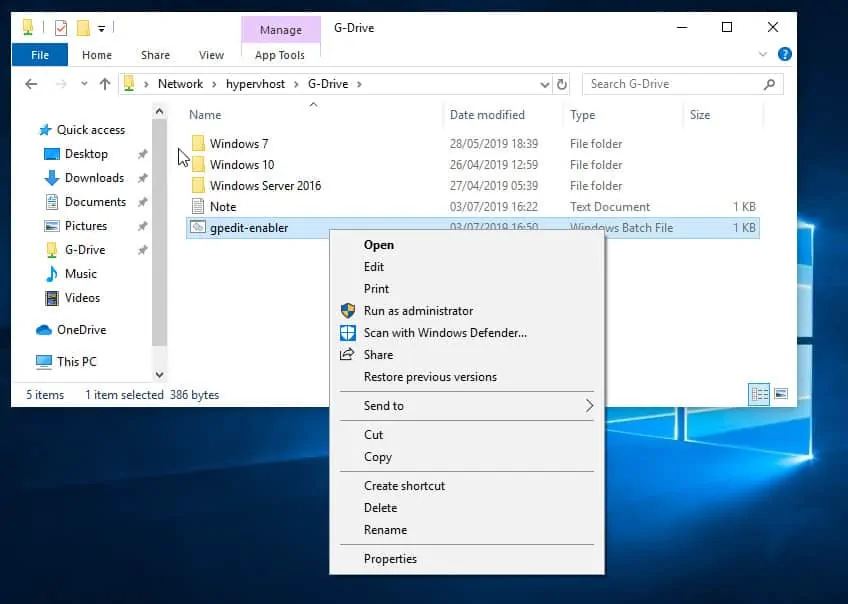
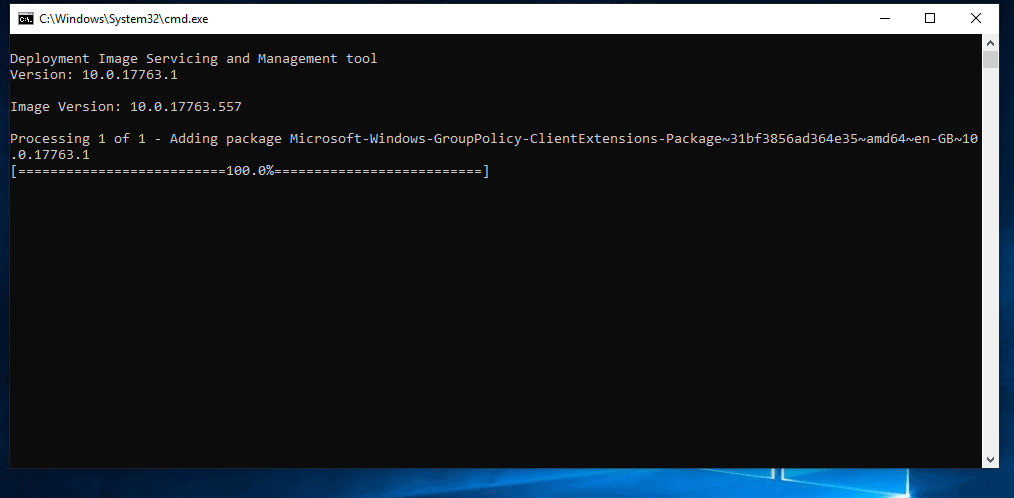
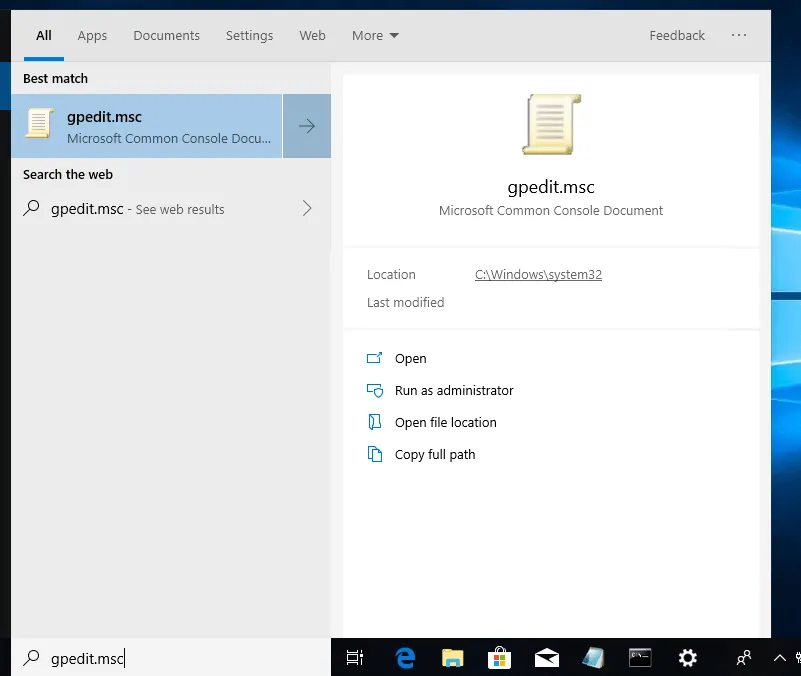
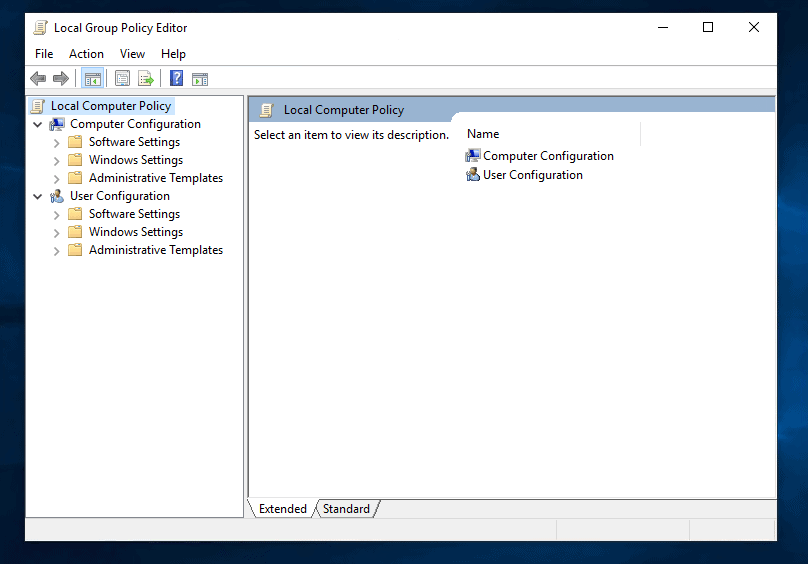
Option 2: Upgrade to Windows 10 Pro or Enterprise
If you skipped the first option, you may have opted to install a higher edition of Windows 10 to make gpedit.msc available on your PC.
There are two steps to upgrade to Windows 10 Pro or Enterprise – the editions that include gpedit.msc tool:
- Buy a Windows 10 Pro License.
- Next, Install Windows 10. During installation, enter your Pro license key.
Conclusion
As I have mentioned several times in this quick guide,
I hope you have been able to fix Windows Cannot Find GPEDIT.MSC Error message.
If you found this article helpful, Kindly take a moment to leave your comments using the “Leave a Reply” form at the bottom of this page.
Alternatively, you can respond to the “Was this page helpful?” question below.
The script I provided in this post is from itechtics.com. It was NOT written by Itechguides.com. Big thank you to the guys at itechtics.com.




Did not work.